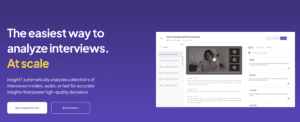Transcribe mp4 file to text with Google Drive
-
Andrew
- 10 min read
MP4 transcription marks a transformative step for professionals seeking to extract value from audiovisual content. By using AI, Google Drive now simplifies the conversion of MP4 files to text, making data analysis and insight extraction accessible to all. This process elevates the ease of reviewing customer interactions, identifying core insights such as pain points, desires, and behaviors. Enhanced understanding of such dynamics can immensely benefit your business, granting you the ability to swiftly pinpoint and act upon qualitative data contained within your multimedia files. Whether for market research, training, or content creation, the seamless transcription service offered via Google Drive stands ready to enrich your work with precision and efficiency.
Step-by-Step Guide to MP4 Transcription on Google Drive
Transforming your MP4 files into text with Google Drive can streamline your workflow and unlock valuable insights for your business or work. This process, known as MP4 Transcription, is relatively simple to execute using Googles suite of tools. By understanding this step-by-step guide, youll gain the ability to quickly convert audiovisual content into readable transcripts, essential for analysis and record-keeping.
Firstly, upload your MP4 file to Google Drive and open it using Google Workspace. Then initiate the transcription by opening the file within an app compatible with transcription services. As the MP4 plays, you can manually type or dictate the content into a Google document. If you prefer automated tools, using Googles Voice Typing function or third-party transcription applications that integrate with Google Drive may assist in generating the transcript. After transcription, review and edit your document for accuracy. Make use of the Projects feature to organise related transcripts and employ Googles AI to query the data for themes, adding efficiency to your data analysis process.
Uploading Your MP4 Files to Google Drive
To begin the MP4 transcription process, the first step is ensuring your MP4 files are on Google Drive. Initiating the upload is a straightforward task, and although it may appear daunting for first-timers, rest assured, its a simple process. Navigate to your Google Drive home page. Look for the + New button on the left-hand side of your screen and select it. This will open a dropdown menu where you can choose File upload. Locate the MP4 file on your local drive that you wish to transcribe and select it to start the upload.
Once the file is uploading, you can monitor the progress in the bottom right corner of your Google Drive window. After the upload completes, the MP4 file will reside in My Drive or whichever specific folder youve designated for it. Its essential to ensure a successful upload before moving on to the next step because any interruption might affect the transcription process. Remember to check your internet connection to avoid any disruptions. Once your file is in place, youre ready to advance to the transcription phase.
Using Google Drive’s Built-In Functionality for Transcription
For professionals seeking to transcribe MP4 files to text, Google Drive offers a straightforward solution. Utilizing the built-in functionality of Google Workspace, one can convert audio from MP4 videos into accessible transcripts. This is particularly beneficial for businesses looking to analyze customer interactions or team meetings, ensuring key points and insights are captured precisely.
To begin the transcription process within Google Drive, follow these simple steps:
- Upload the MP4 File:
Start by uploading your MP4 file to Google Drive. This can be done by dragging the file into the web-based interface or using the New button to select and upload your file. - Open with Google Docs:
Once the file is in your Drive, right-click on it and choose to open with Google Docs. Google Docs will generate a new document containing the transcribed text from the MP4 files audio. - Review and Edit:
The transcription may not be perfect, so it is important to review and make any necessary edits. Check for accuracy in speaker identification and the transcription of complex terminology. - Analyze for Insights:
After ensuring the transcripts accuracy, use it to extract key insights such as pain points, desires, and behaviors. Tools like Google Docs built-in search feature can help identify these elements, or consider using services like insight7.io for more in-depth analysis.
Googles AI capabilities facilitate the transcription process, making it a suitable option for those investigating customer feedback or seeking to streamline their qualitive research. By enabling easy access to verbatim text, professionals can analyze data more effectively and leverage their findings for informed decision-making.
Get a glimpse of Insight7 in action: Watch one of our 1-minute demo below.
Get Started for free
The Advantages and Challenges of MP4 Transcription via Google Drive
Transcribing MP4 files directly via Google Drive provides significant advantages for businesses and individuals looking to convert speech to text. One key benefit is accessibility – Google Drive is widely available and allows for easy sharing and collaboration. This feature is particularly useful for teams working remotely who need to access and review transcripts quickly. Moreover, being cloud-based, this method eliminates the need for extensive local storage, making it a cost-effective solution for managing large volumes of audio or video data.
However, the challenges of MP4 transcription should not be overlooked. Even with advanced AI technologies, the accuracy of transcriptions can be affected by factors such as poor audio quality, background noise, or the presence of multiple speakers. Additionally, while Google Drive can handle the basic transcription process, specialized tools like insight7.io might be necessary to achieve more refined results, such as identifying specific insights like pain points, desires, or behaviors. Users may also need to manually review and edit the transcripts for accuracy, which can be time-consuming. Despite these obstacles, when utilized effectively, MP4 transcription via Google Drive can be a powerful tool for extracting valuable information from audiovisual content.
The Benefits of Transcribing MP4 to Text with Google Drive
Transcribing MP4 files with Google Drive brings clear benefits to the table for businesses and professionals alike. First and foremost, the process simplifies the management of digital content. By converting audiovisual material to text, users gain the power to easily search and reference specific segments, enhancing productivity. Moreover, Google Drives integration facilitates seamless sharing and collaboration. Multiple stakeholders can access transcripts in real time, streamlining workflows and communication.
Another key advantage is the accessibility boost provided by MP4 transcription. Text versions of video content make it possible for individuals with hearing impairments or those working in sound-sensitive environments to engage with the material. Additionally, analyzing text transcripts can yield insights into customer pain points, desires, and behaviors, offering valuable data for strategic content marketing. Overall, the conversion from MP4 to text within Google Drive paves the way for a more inclusive, insightful, and efficient business operation.
Overcoming Common Hurdles in MP4 Transcription
To effectively tackle the common hurdles in MP4 transcription, certain strategies must be prioritized. One of the first steps is to ensure high-quality audio to minimize misunderstandings and transcription errors. Secondly, recognizing and accounting for various accents and dialects can enhance transcription accuracy significantly. Additionally, employing noise-cancelling and audio-enhancing software can lead to clearer sound and fewer inaccuracies in the transcription process.
Businesses and professionals involved in MP4 transcription can benefit from tools like Audacity for sound improvement, and using platforms, such as Google Drive, for integrated transcription services. By using AI-based transcription, users can rapidly transcribe interviews, meetings, and calls with efficiency. Its worth noting that although AI technology has advanced, its still crucial to review and edit the automated transcriptions for context, which can be done directly in Google Drive. Furthermore, platforms often allow for customization in transcription, enabling users to extract specific insights such as pain points or behaviors, thus adding immense value to their work.
Conclusion: Harnessing the Power of MP4 Transcription with Google Drive
In conclusion, MP4 transcription unlocks the potential for businesses to gain deeper insights from their multimedia content. Through the intuitive use of Google Drive, professionals can efficiently transcribe interviews, meetings, or presentations, facilitating the extraction of valuable information like customer pain points and behaviors. By transforming audiovisual files into structured, actionable text, companies can enhance their decision-making processes, better understanding client desires and tailoring their services accordingly. This approach not only streamlines workflow but also bolsters the strategic analysis that drives success in todays data-driven environment.