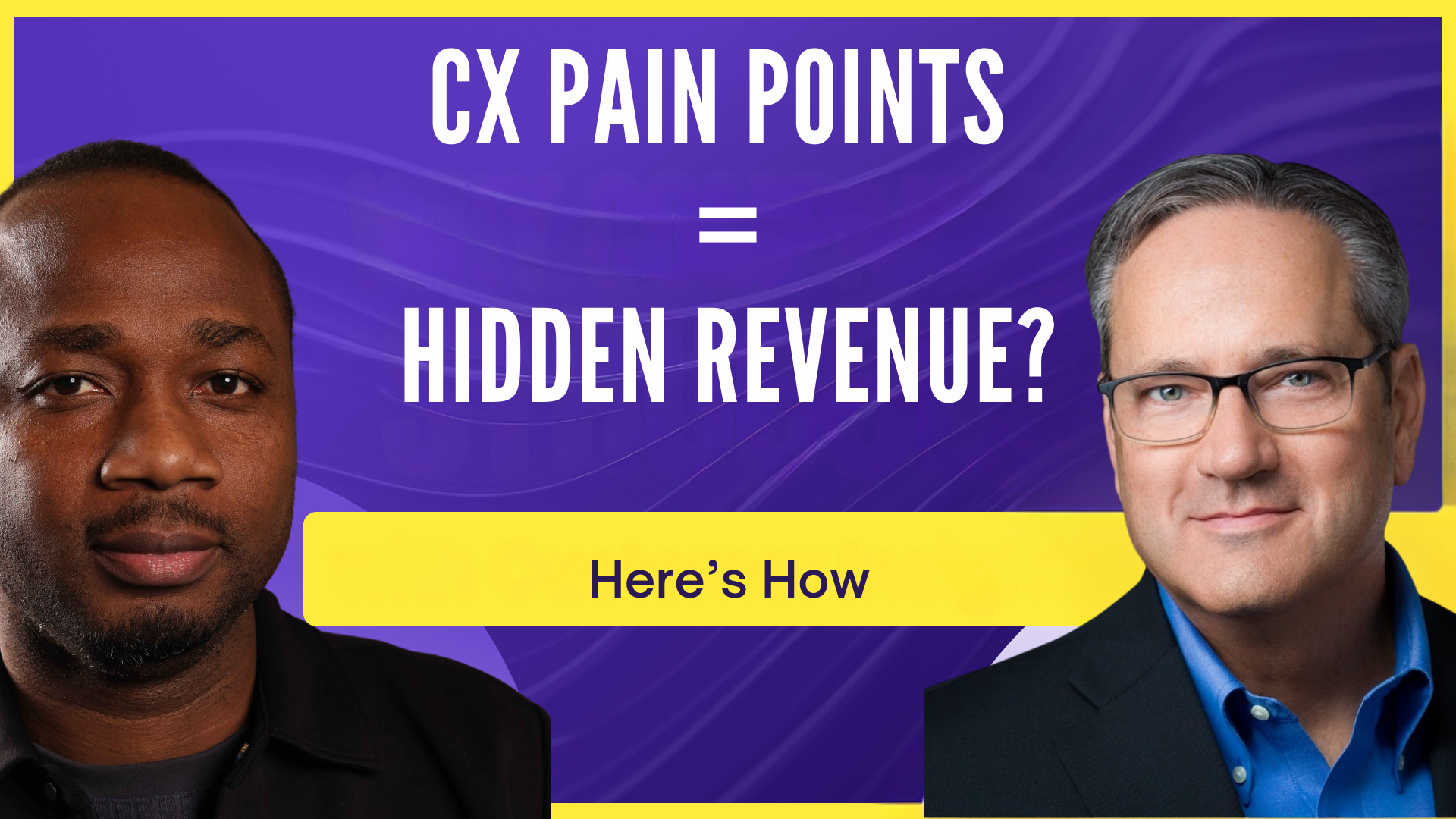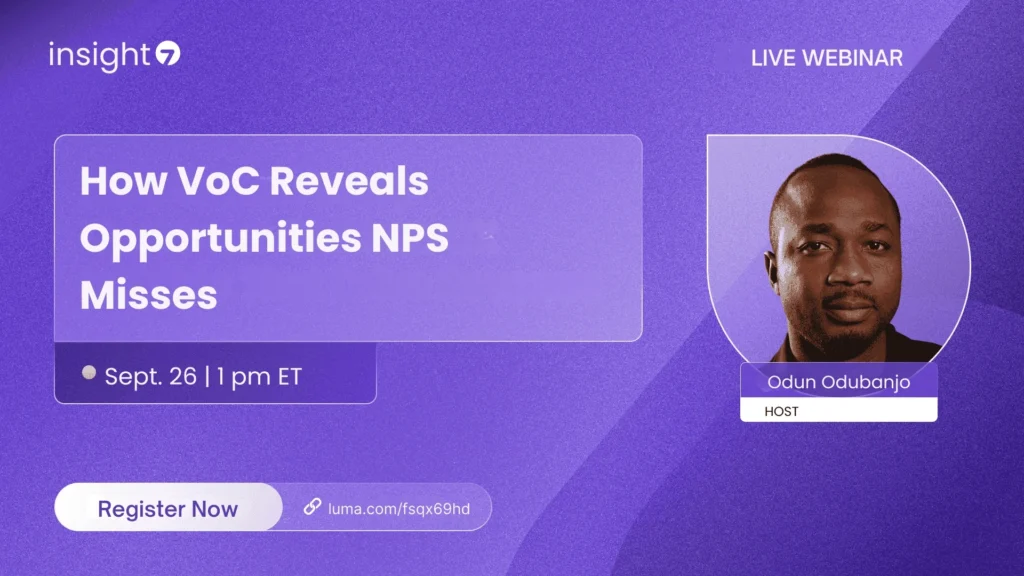Best AI tools for visualizing journey maps from focus group discussions
-
Bella Williams
- 10 min read
When discussing journey mapping tools, it's essential to grasp their fundamental role in analyzing focus group discussions. These tools help visualize user experiences and pain points effectively, providing a clearer picture of customer interactions. By translating qualitative data into structured visual formats, journey maps become powerful assets for teams aiming to enhance product development.
Moreover, the effectiveness of journey mapping tools lies in their ability to highlight key insights derived from focus groups. Whether it's tracking emotions or identifying crucial touchpoints, these visualizations provide clarity. Users can better understand the audience's journey, paving the way for informed decisions and strategic enhancements. Selecting the appropriate journey mapping tools can thus transform complex data into actionable insights, ensuring that the journey of the customer is not just documented, but understood and improved upon.
Introduction to Journey Mapping Tools for Visualizing Focus Group Discussions
In today’s fast-paced world, understanding customer experiences is paramount for any organization. Journey mapping tools play a critical role in transforming focus group discussions into actionable insights. By visualizing the customer journey, organizations can uncover friction points and highlight key needs from the beginning to the conclusion of the experience.
These tools allow teams to synthesize qualitative data effectively, turning complex discussions into clear, visual representations. With the right journey mapping tools, organizations can better understand customer behavior patterns and pain points. This insight ultimately leads to enhanced decision-making and improved overall strategies. Embracing these visual aids can empower companies to meet customer expectations more efficiently.
Extract insights from Customer & Employee Interviews. At Scale.

Key Features in AI-Powered Journey Mapping Tools
AI-powered journey mapping tools are reshaping how organizations visualize customer experiences. These tools leverage sophisticated algorithms to process vast amounts of data from focus group discussions, identifying prevalent trends and patterns. This capability allows users to extract actionable insights, revealing critical friction points within the customer journey.
Key features of these tools include user-friendly interfaces that streamline the mapping process. A well-designed interface not only enhances usability but also supports seamless collaboration among team members. With interactive visualizations, stakeholders can easily identify pain points and areas for improvement. Furthermore, these tools often provide real-time recommendations, enabling users to make informed decisions swiftly. By integrating AI into journey mapping, businesses can harness enhanced clarity in customer experiences, ultimately driving better outcomes.
AI Algorithms and Data Processing
AI algorithms play a vital role in processing data from focus group discussions for journey mapping. These algorithms analyze qualitative data to identify patterns, trends, and insights that might not be immediately apparent. By employing natural language processing and machine learning techniques, journey mapping tools can convert the raw discussion data into visual diagrams that represent customer journeys more comprehensively. This visual representation aids stakeholders in understanding user experiences and pain points.
In addition, effective data processing ensures that insights are not only accurate but also actionable. Algorithms can categorize various user sentiments, allowing teams to prioritize areas for improvement in products or services. By integrating advanced AI features, journey mapping tools maximize the value derived from focus group data, enabling teams to tailor their strategies more effectively and enhance the overall user experience. Utilizing these advanced techniques can lead to powerful visual narratives that guide decision-making.
User-Friendly Interfaces
Creating a user-friendly interface is crucial in making journey mapping tools accessible and effective for all users. A well-designed interface simplifies the navigation, ensuring that even non-technical users can engage with the data effortlessly. By incorporating intuitive layouts and interactive elements, these tools provide a seamless experience for visualizing complex information derived from focus group discussions.
To enhance usability, here are a few key elements to consider in journey mapping tools:
Intuitive Navigation: A layout that guides users through the tool with minimal confusion can help them focus on their work rather than figuring out how to use the software.
Interactive Visualizations: Features that allow users to click, drag, and drop elements foster an engaging environment, encouraging exploration of the data.
Customization Options: Users should be able to personalize their dashboards to visualize the insights that matter most to them, which can significantly improve their experience.
Instant Feedback Mechanisms: Real-time updates and feedback ensure that users can see the impact of their inputs, reinforcing their learning and enabling better decision-making.
By prioritizing a user-friendly interface, journey mapping tools can transform focus group data into actionable insights, making the visual analysis both enjoyable and productive.
Top Journey Mapping Tools for Visualizing Focus Group Discussions
Journey mapping tools serve as essential assets for visualizing focus group discussions. They transform raw data—such as transcripts and feedback—into clear, actionable insights that allow businesses to analyze the customer experience effectively. By mapping the user journey step-by-step, these tools highlight critical friction points, customer needs, and potential improvements, fostering a better understanding of client interactions.
Several tools stand out for their ability to enhance visualizations from focus group findings. First, Insight7 excels in integrating AI for data analysis, providing an intuitive interface for clear depiction. Miro is another user-friendly option that allows for seamless collaboration during brainstorming sessions. Lucidchart simplifies diagram creation, while Smaply focuses on building detailed user personas and journey maps. Lastly, UXPressia combines journey mapping capabilities with the ability to create impactful visuals. Utilizing these tools can reveal deeper insights, guiding strategic decisions that enhance customer experiences.
Generate Journey maps, Mind maps, Bar charts and more from your data in Minutes
Insight7
Understanding the significance of journey mapping tools starts with recognizing the challenges of traditional data analysis methods. Companies generating extensive insights from focus group discussions often struggle to translate these insights into actionable business strategies. As participant feedback accumulates, without efficient tools, it becomes increasingly difficult to synthesize and visualize these data points.
Journey mapping tools address these challenges by providing intuitive platforms for visualizing customer journeys. They facilitate a clearer understanding by transforming raw data into visual formats. This not only enhances collaboration among team members but also helps in identifying key touchpoints and trends critical for decision-making. By incorporating robust features tailored for journey mapping, organizations can streamline the analysis process, ultimately leading to more strategic and timely responses to customer needs.
Miro
Miro serves as an effective platform for visualizing journey maps, particularly gleaned from focus group discussions. As a versatile digital whiteboard, it allows teams to collaborate seamlessly, regardless of their location. One of the key advantages of Miro is its user-friendly interface, which helps facilitate quick understanding and engagement among team members. This is particularly valuable for visualizing data from focus group insights, transforming raw information into easily digestible formats.
When utilizing Miro as a journey mapping tool, users can take advantage of various templates. These templates streamline the initial setup, making it easier to represent complex user experiences. Additionally, Miro's robust real-time collaboration features enable multiple team members to contribute simultaneously, ensuring diverse input. Overall, Miro stands out in the realm of journey mapping tools, offering extensive functionalities that support teamwork and enhance the visualization of customer journeys.
Lucidchart
Lucidchart stands out as a powerful tool for creating visual journey maps from focus group discussions. It features an intuitive drag-and-drop interface that allows users to design and share complex diagrams seamlessly. This capability democratizes access to data insights, enabling team members, regardless of their technical expertise, to contribute to journey mapping. Users can visualize customer journeys in real-time, making it easier to identify pain points and engagement opportunities.
Additionally, Lucidchart supports collaboration, which is essential for teams involved in focus group analysis. By providing options for comment integration and version control, it fosters a dynamic environment for discussing insights obtained from focus group discussions. The platform's ability to integrate data from various sources enhances its effectiveness in visualizing complex journeys and streamlining the decision-making process. With these features, Lucidchart is an ideal choice for organizations focused on transforming customer feedback into actionable insights.
Smaply
Understanding how to effectively visualize journey maps can significantly enhance the insights gained from focus group discussions. One popular tool in this realm simplifies this process by allowing users to create detailed journey maps that visually represent customer experiences. This tool stands out because it combines intuitive design with powerful functionalities, making it ideal for both beginners and experienced professionals.
When utilizing such journey mapping tools, users can expect features such as customizable templates and a seamless drag-and-drop interface. Additionally, these tools often include collaborative options, enabling teams to work together in real-time. By effectively harnessing these functionalities, organizations can uncover deeper insights into user behavior and preferences, ultimately guiding strategic decisions and improving customer experience. Embracing this approach helps drive meaningful conversations based on accurate visual representations of user journeys.
UXPressia
The platform offers a highly intuitive means for visualizing journey maps derived from focus group discussions. With a user-friendly interface, anyone in a business setting can effectively navigate and utilize the tool without needing specialized training. This accessibility is crucial for organizations aiming to democratize insights and enhance their understanding of customer experiences.
Users can seamlessly upload conversation transcripts and visualize the valuable data. The platform analyzes individual calls, extracting essential insights such as pain points and customer desires. It compiles this information into easily digestible insight cards, which articulate the customer's voice supported by direct quotes from discussions. This approach allows teams to collectively explore customer feedback and identify trends, thereby facilitating informed decision-making based on comprehensive analysis. By bringing focus group insights to life, this platform empowers users to create effective journey maps that resonate with real experiences.
Conclusion: Choosing the Right Journey Mapping Tools
Selecting the right journey mapping tools is essential for effectively translating focus group discussions into actionable insights. The ideal tool should excel in visualizing the entire customer experience, highlighting pain points and opportunities for improvement. Consider factors such as user interface, scalability, and the ability to integrate with existing systems when making your decision.
Evaluate the specific needs of your project, as different tools serve varying purposes. By carefully considering these aspects, you can ensure that your chosen journey mapping tools not only enhance visualization but also empower your team with valuable customer insights to drive meaningful change.
## Introduction to Journey Mapping Tools for Visualizing Focus Group Discussions
Journey mapping tools play a crucial role in visualizing insights derived from focus group discussions. By employing these tools, teams can effectively analyze behavior patterns, preferences, and pain points shared by participants. This visualization process helps stakeholders understand user experiences and make informed decisions.
Effective journey mapping tools often incorporate features like data processing algorithms and user-friendly interfaces. These tools enable users to organize feedback into clear visual formats, making it easier to grasp complex information. Additionally, they support cross-analysis of feedback, allowing teams to identify trends across different groups. This enhances the ability to tailor products and services to meet customer needs successfully. In summary, journey mapping tools are invaluable for transforming qualitative data into actionable insights that drive improved outcomes.