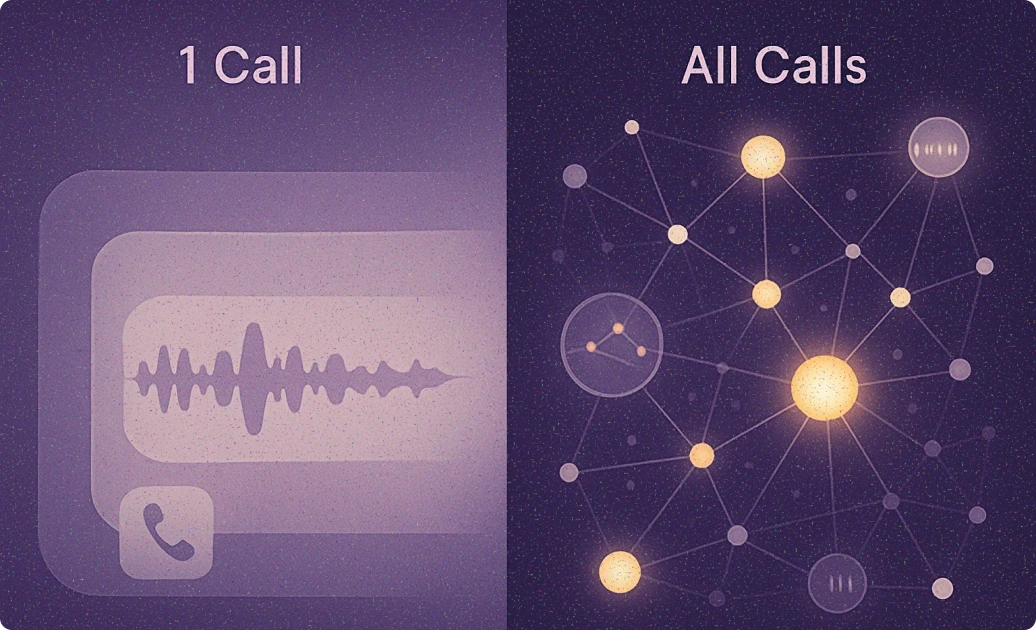How workflow automation prevents missed complaints from customer support chat sessions
-
Bella Williams
- 10 min read
In today's fast-paced business environment, ensuring that no customer complaint goes unnoticed is crucial for maintaining a positive brand reputation. Workflow automation plays a vital role in customer support chat sessions by streamlining processes and enhancing responsiveness. By implementing AI-powered tools, companies can automatically track and evaluate every interaction, ensuring that complaints are logged, prioritized, and addressed promptly. This not only minimizes the risk of missed complaints but also improves overall service quality. With features like sentiment detection and performance dashboards, customer support teams can gain valuable insights into recurring issues and agent performance, ultimately leading to enhanced customer satisfaction and loyalty. Embracing workflow automation transforms customer interactions into actionable intelligence, driving growth and efficiency.
Key Workflow Automation Tools for Customer Support
In the realm of customer support, ensuring that no complaint slips through the cracks is paramount. Workflow automation serves as a powerful ally in this endeavor, particularly in chat sessions where the pace can be frenetic and the volume of interactions high. By leveraging AI-powered tools like Insight7, businesses can automate the tracking and evaluation of every customer interaction, significantly reducing the chances of missed complaints.
One of the core capabilities of Insight7 is its AI call evaluation and quality assurance automation. This feature allows for the automatic evaluation of 100% of customer calls, scoring interactions against custom quality criteria. By assessing factors such as sentiment, empathy, and resolution effectiveness, customer support teams can gain a comprehensive understanding of each interaction. This not only helps in identifying complaints but also ensures that they are prioritized based on urgency and impact.
Moreover, the integration of sentiment detection technology plays a crucial role in preventing missed complaints. By analyzing the emotional tone of customer interactions, Insight7 can flag conversations that exhibit signs of frustration or dissatisfaction. This proactive approach enables support teams to address potential complaints before they escalate, ensuring that customers feel heard and valued. The ability to detect sentiment in real-time allows agents to respond appropriately, fostering a more positive customer experience.
Another significant advantage of workflow automation is the generation of actionable coaching insights. Insight7 provides performance dashboards that visualize trends across agents and teams, allowing managers to identify skill gaps and areas for improvement. By continuously monitoring quality and compliance, organizations can ensure that their customer support representatives are equipped with the necessary tools and training to handle complaints effectively. This ongoing coaching not only enhances agent performance but also contributes to a culture of accountability and responsiveness.
In addition to real-time monitoring, workflow automation facilitates the identification of recurring customer pain points. By analyzing data from multiple chat sessions, Insight7 uncovers trends and themes that may indicate systemic issues within the service process. This intelligence allows organizations to refine their support strategies, addressing root causes rather than merely treating symptoms. By resolving underlying problems, businesses can reduce the frequency of complaints and improve overall customer satisfaction.
Best practices for implementing workflow automation in customer support include establishing clear escalation processes and automated ticketing systems. These systems ensure that complaints are logged and tracked efficiently, preventing any from being overlooked. Additionally, integrating automated reporting capabilities can provide insights into complaint resolution times and customer feedback, allowing teams to continuously refine their processes.
However, organizations must also be mindful of common pitfalls when adopting workflow automation. Over-reliance on automation can lead to a lack of personal touch in customer interactions. It is essential to strike a balance between automated responses and genuine human engagement, particularly in sensitive situations where empathy is crucial. Furthermore, teams should regularly review and update their automation criteria to ensure they align with evolving customer expectations and business goals.
In conclusion, workflow automation is a vital tool for preventing missed complaints in customer support chat sessions. By utilizing AI-powered analytics, organizations can ensure that every customer interaction is tracked, evaluated, and addressed promptly. This not only enhances the efficiency of support teams but also significantly improves customer satisfaction and loyalty. As businesses continue to embrace automation, they will be better positioned to turn customer complaints into opportunities for growth and improvement.
Q: How does workflow automation help in tracking customer complaints?
A: Workflow automation tools like Insight7 automatically log and evaluate every customer interaction, ensuring that complaints are prioritized and addressed promptly.
Q: What role does sentiment detection play in preventing missed complaints?
A: Sentiment detection analyzes the emotional tone of conversations, flagging potential complaints before they escalate, allowing for timely intervention.
Q: What are some best practices for implementing workflow automation in customer support?
A: Establish clear escalation processes, utilize automated ticketing systems, and integrate reporting capabilities to track complaint resolution effectively.
Comparison Table
| Feature | Workflow Automation | Traditional Methods |
|---|---|---|
| Complaint Tracking | Automatically logs and prioritizes every customer interaction. | Manual logging can lead to missed complaints. |
| Response Time | Enables real-time monitoring and prompt responses. | Slower response times due to manual processes. |
| Sentiment Detection | Flags conversations showing frustration or dissatisfaction. | Lacks proactive identification of potential complaints. |
| Performance Insights | Provides dashboards to visualize agent performance trends. | Limited visibility into agent performance and skill gaps. |
| Coaching Opportunities | Generates actionable coaching insights from interactions. | Coaching is often reactive and based on incomplete data. |
| Recurring Issues Analysis | Uncovers systemic issues through data analysis. | Difficult to identify trends without comprehensive data. |
| Escalation Processes | Automates escalation for urgent complaints. | Manual escalation can lead to delays and oversight. |
Selection Criteria
Workflow automation significantly reduces the risk of missed complaints in customer support chat sessions by ensuring every interaction is monitored and evaluated. With tools like Insight7, organizations can automatically log and assess 100% of customer interactions, scoring them against custom quality criteria. This comprehensive evaluation includes sentiment detection, which flags conversations exhibiting frustration or dissatisfaction, allowing support teams to address potential complaints proactively.
Moreover, the automation of escalation processes ensures that urgent issues are prioritized and handled promptly. By generating actionable coaching insights from real conversations, teams can continuously improve their response strategies. This systematic approach not only enhances agent performance but also fosters a culture of accountability, ensuring that no customer concern goes unaddressed. Ultimately, workflow automation transforms customer complaints into opportunities for improvement and growth.
Implementation Steps
To effectively implement workflow automation for preventing missed complaints from customer support chat sessions, follow these steps:
Choose the Right Automation Tool: Select a platform like Insight7 that offers AI-powered evaluation and sentiment detection. This ensures every interaction is logged and assessed.
Set Custom Quality Criteria: Define specific metrics for evaluating customer interactions, such as empathy, resolution effectiveness, and tone. This customization aligns the evaluation process with your organizational goals.
Automate Complaint Logging: Ensure that all customer interactions are automatically logged. This reduces the risk of oversight and allows for comprehensive tracking of complaints.
Implement Real-Time Monitoring: Utilize dashboards to monitor conversations in real-time, enabling prompt responses to flagged issues.
Train Support Teams: Provide ongoing training based on actionable insights generated from evaluations. Focus on identified skill gaps to enhance performance.
Establish Escalation Protocols: Automate escalation processes for urgent complaints to ensure they are prioritized and addressed swiftly.
Review and Refine Processes: Regularly analyze performance data to identify trends and recurring issues, allowing for continuous improvement in customer support strategies.
By following these steps, organizations can significantly reduce the chances of missed complaints, enhance customer satisfaction, and foster a proactive support culture.
Frequently Asked Questions
Frequently Asked Questions
Q: How does workflow automation help prevent missed complaints in customer support chat sessions?
A: Workflow automation ensures that every customer interaction is logged and evaluated, reducing the risk of oversight. Tools like Insight7 automatically assess conversations for sentiment and resolution effectiveness, flagging potential complaints for immediate attention.
Q: What features should I look for in a workflow automation tool?
A: Look for features such as AI-powered evaluation, real-time monitoring, sentiment detection, and automated escalation processes. These capabilities help ensure that urgent issues are prioritized and addressed promptly.
Q: Can workflow automation improve agent performance?
A: Yes, by generating actionable coaching insights from evaluated interactions, workflow automation helps identify skill gaps and provides targeted training recommendations, ultimately enhancing agent performance.
Q: Is it possible to customize the evaluation criteria in these tools?
A: Absolutely! Most automation platforms, including Insight7, allow you to set custom quality criteria tailored to your organization's specific goals and standards.
Q: How can I ensure my team effectively uses the automation tool?
A: Provide ongoing training based on insights generated from the tool, focusing on identified areas for improvement. Regularly review performance data to refine strategies and enhance customer support.