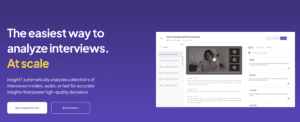How to convert mp4 file to text recording to text
-
Bella Williams
- 10 min read
MP4 transcription is the process of converting spoken words from an MP4 video file into written text, offering a textual representation of the content for various analytical purposes. By using AI technology, transcription services like ours not only facilitate the transfer of audio to text but also enhance the ability to extract key insights, such as pain points, desires, and behaviors, vital for businesses looking to understand their audience or improve their work processes. This introduction outlines the why and how of converting MP4 recordings to reliable text documents, with an emphasis on the practical applications and advantages for users needing to synthesize and analyze spoken language data.
Step-by-Step Guide to Converting MP4 to Text
To begin the MP4 transcription process, start by selecting the right transcription software suitable for your business needs. Notable examples include Otter.ai, Rev.com, and Sonix – each known for their distinct features and levels of accuracy. Once youve chosen your tool, follow these straightforward steps:
- Upload your MP4 file – Most transcription tools offer the option to upload directly from your computer or integrate with cloud services like Google Drive.
- Configure settings – Specify language preferences, speaker identification, and any custom vocabulary relevant to your recording to enhance transcription accuracy.
- Transcribe – Start the transcription process. Advanced AI algorithms will analyze the audio and convert it to text. Depending on the tool, you may have the option to monitor the process in real-time or wait for the conversion to finish.
- Review and edit – Upon completion, review the text for accuracy and make necessary edits. Transcription software often includes editing tools to streamline this process.
After these steps, youll have a text document derived from your MP4 recording, which you can then integrate into your project folder or use to generate insights. The benefits of MP4 transcription for businesses include creating searchable records, analyzing customer feedback more efficiently, and ensuring accessibility for a wider audience. By approaching the MP4 to text conversion with a practical and user-focused mindset, youll ensure the results serve your businesss needs effectively.
Overview of MP4 to Text Conversion Process
The MP4 transcription process begins with uploading your MP4 file to a transcription service or tool. Here, advanced AI algorithms work to transcribe the spoken words into written text. This service simplifies the conversion of interviews, business meetings or any audiovisual content into an editable format. Its particularly useful for professionals aiming to analyze insights, such as pain points, desires, and behaviors, from customer interactions.
When selecting a transcription tool, you might encounter options like insight7.io, which can transcribe files and offer additional analysis for extracting valuable insights. Other notable tools include those provided by large tech platforms, such as Googles speech-to-text services and AWSs transcription offerings. The essential steps involve uploading your MP4, waiting for the tool to process the transcription, and then reviewing and editing the text to ensure accuracy. By transcribing your MP4 files, you convert verbal communications into accessible data, perfect for deriving insights and enhancing business workflows.
Tools Needed for MP4 Transcription
When embarking on the task of MP4 transcription for enhanced business insights, several essential tools are necessary to ensure accurate and efficient text conversion. The first tool youll need is a reliable transcription software. Options like Otter.ai or Rev offer AI-powered transcription that can swiftly turn your MP4 audio into a readable text format.
Additionally, a high-quality headset can be pivotal for quality control, allowing you to catch any errors or discrepancies in the transcription. Its also beneficial to utilize speech recognition software integrated with advanced linguistic models, such as those provided by OpenAI, to streamline the transcription process. Lastly, secure cloud storage services like AWS or Google Cloud are crucial to safely store your transcribed data and facilitate easy retrieval for analysis. By combining these tools, your transcription process will be both accurate and valuable for drawing out key business insights.
Get a glimpse of Insight7 in action: Watch one of our 1-minute demo below.
Get Started for free
Best Practices for MP4 Transcription
When embarking on MP4 transcription, clarity and precision are paramount. Begin by ensuring your MP4 files are of high quality; clear audio leads to more accurate transcriptions. Noise reduction tools can help enhance audio clarity before starting the transcription process. Once you have a clean audio source, choose a reliable transcription software. Tools like Insight7.io offer advanced transcription capabilities that can identify speakers, analyze transcripts for insights, and extract relevant data points, offering a comprehensive understanding of your recordings.
For businesses working with multiple files, organization is key. As you convert your MP4 files to text, use a system that clusters related recordings, streamlining the synthesis of insights. This approach not only aids in sorting and managing documents but also facilitates the extraction of patterns and themes. By employing AI-assisted tools, you can pose queries and receive a summary of topics discussed across interviews, vital for data-driven decision-making. Remember, transcriptions are more than text; they are a gateway to actionable insights. Choose software wisely, and prioritize a system that offers both transcription and analytical benefits.
Ensuring Accurate MP4 Transcription
Accuracy in MP4 transcription is paramount to extracting meaningful insights from your recordings. A clear transcription ensures that pivotal data points—such as pain points, desires, and behaviors—are captured and analyzed effectively to inform business decisions. To ensure the precision of your MP4 transcription, consider the following key practices:
- Use Quality Equipment: Record your MP4 files using high-fidelity microphones and ensure a noise-free environment to maintain audio clarity.
- Select an Appropriate Transcription Service: Opt for a transcription service that integrates advanced AI technology to accurately identify speakers and capture nuanced speech.
- Review and Edit: After transcription, personally review the text to correct any errors and refine the accuracy of the output.
- Incorporate Contextual Analysis: Utilize transcription services that provide the functionality to identify and extract key insights directly from the text, enriching the context and value of your data.
By focusing on these practices, you ensure that your MP4 transcriptions are not just text but a reliable resource from which to glean customer insights, ultimately aiding the strategic growth and improvement of your business.
Overcoming Common MP4 Transcription Challenges
When tackling MP4 transcription, overcoming challenges such as audio quality, speaker accents, and technical jargon is crucial for accuracy. Here are some strategies:
- Utilize high-quality transcription tools: Software like insight7.io, Dragon Naturally Speaking, and Google Speech-to-Text can significantly enhance transcription accuracy by using advanced speech recognition algorithms.
- Clean up audio files: Before transcription, improve the audio quality with tools like Audacity or Adobe Audition to reduce background noise and increase clarity.
- Customize vocabularies: For technical fields, adding industry-specific terms to your transcription tools dictionary can reduce misinterpretations and errors.
- Verify and edit transcripts: Ensure your final text matches the content by reviewing and correcting any discrepancies post-transcription.
By implementing these practices, you enhance the reliability of your final transcripts and extract more value from your MP4 recordings in the context of business analysis and decision-making. Its not just about converting speech to text; its about ensuring that the converted text is a true representation of the original recording, thus offering invaluable insights for projects or customer studies. Through meticulous processing and validation, MP4 transcription becomes a robust tool for gathering and synthesizing data points like customer pain points, desires, and behaviors, which can be pivotal in shaping business strategies.
Conclusion on MP4 Transcription
In the dynamic realm of digital information, MP4 transcription stands as a crucial tool for extracting value from audiovisual content. This process converts spoken words within videos into actionable text, revealing insights such as customer pain points, desires, and behaviors. By using AI, transcription services synthesize conversations to pinpoint relevant data, aiding businesses in understanding and responding to market needs effectively. The ease of converting MP4 files to text supports diverse applications from enhancing accessibility to empowering data-driven decision-making, proving its indispensable role in modern workflows.