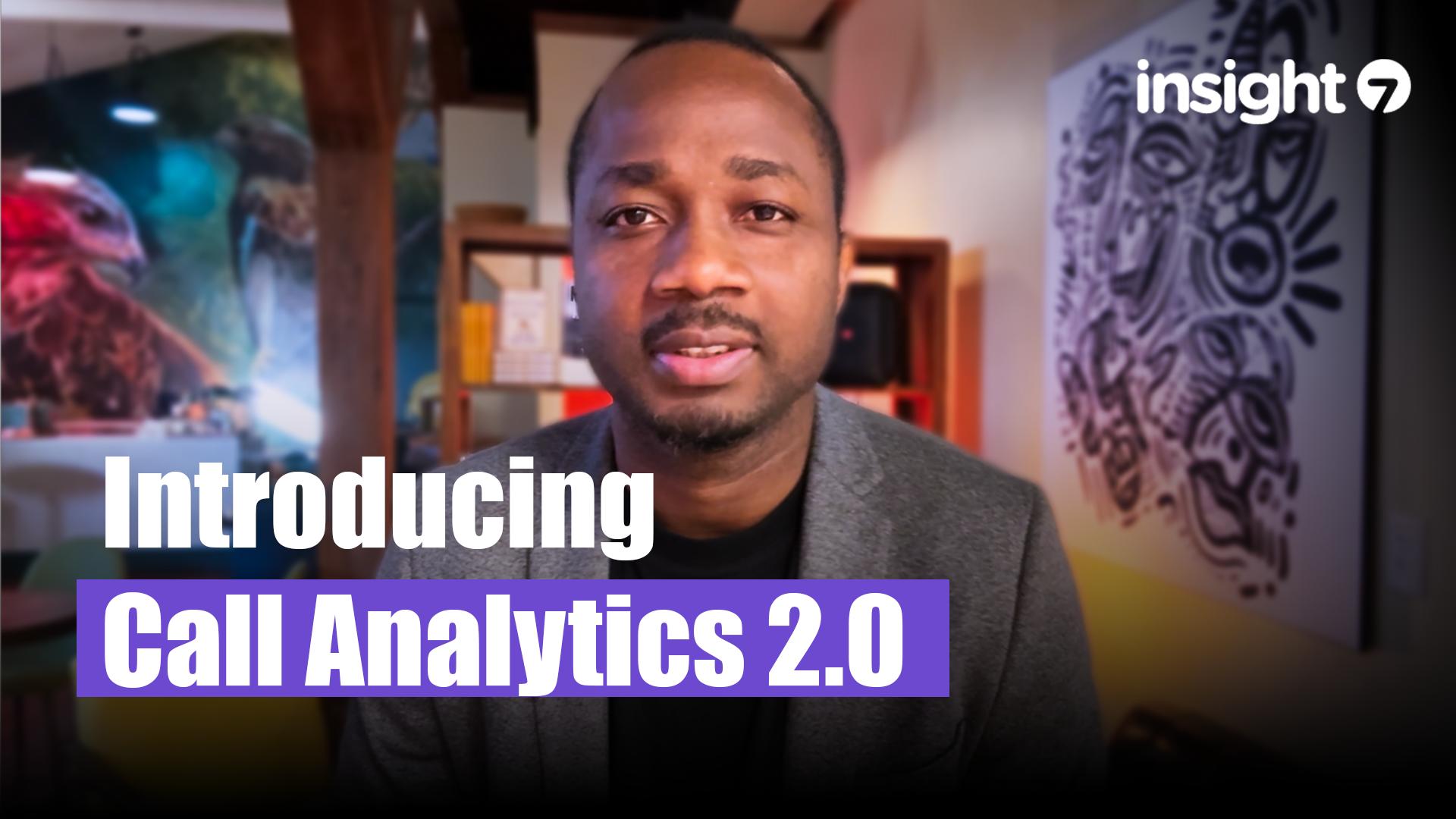How to generate journey maps from support tickets
-
Bella Williams
- 10 min read
Understanding the customer experience through support tickets can unveil invaluable Journey Mapping Insights. When analyzing these tickets, organizations can identify pain points and areas for improvement within the user journey. This process highlights the interactions that customers have from initial inquiries to the resolution of their issues.
A deep dive into support ticket data reveals patterns that can inform us about user needs and expectations. By transforming raw data into visual journey maps, businesses can gain a clearer perspective on how customers navigate through their services. This not only enhances customer satisfaction but also guides strategic decision-making, ultimately fostering a more user-centric approach.
Extract insights from Customer & Employee Interviews. At Scale.

Understanding Support Ticket Data for Journey Mapping Insights
Understanding support ticket data is vital for generating meaningful journey mapping insights. Support tickets often highlight friction points in the customer experience, revealing areas that require improvement. By transforming this raw data into a visual representation, organizations can better understand the customer journey, from initial research to post-purchase follow-up.
Delving into support ticket data enables you to identify recurring issues and pain points. Analyzing this information provides clarity on customer needs and expectations throughout their journey. Additionally, recognizing trends in ticket submissions allows for informed decision-making on service improvements. Ultimately, a thorough understanding of support ticket data leads to actionable insights, enhancing the overall customer experience and fostering customer loyalty.
Gathering Relevant Data: Journey Mapping Insights
Gathering relevant data is crucial for developing accurate journey mapping insights from support tickets. Start by collecting comprehensive data from various support interactions, including customer inquiries, complaints, and feedback. Each ticket represents a moment in the customer’s journey, offering insights into their experiences and pain points. To extract meaningful data, categorize support tickets based on issues, resolutions, and customer sentiment. This structured approach allows you to identify recurring themes and key touchpoints in the customer journey.
Once you've organized the data, analyze it to uncover patterns and trends. Look for common challenges customers face during their interactions, paying attention to the frequency of specific issues. This analysis can help pinpoint areas for improvement, allowing you to enhance the overall customer journey. By continuously refining your approach to gathering and analyzing support ticket data, you can develop detailed journey maps that accurately reflect the voice of your customers and guide meaningful improvements in your processes.
Analyzing Patterns and Trends: Journey Mapping Insights
Analyzing patterns and trends from support ticket data offers valuable insights for journey mapping. By examining the frequency and nature of customer interactions, organizations can reveal recurring themes and pain points. This process not only helps in identifying customer needs but also enhances the overall user experience. Utilizing tools to categorize and summarize these interactions can unveil the underlying trends that inform journey maps.
In this analysis, it is important to look for key touchpoints that customers encounter during their journey. Recognizing these moments allows organizations to better understand customer frustrations and satisfaction levels. A systematic approach, using metrics and summaries of interactions, will help in visualizing these trends effectively. As a result, the organization gains a clearer picture of the customer experience, paving the way for actionable insights that improve service delivery across various stages, from onboarding to long-term engagement.
Generate Journey maps, Mind maps, Bar charts and more from your data in Minutes
Steps to Create Journey Maps from Support Tickets
Generate Journey maps, Mind maps, Bar charts and more from your data in Minutes
Generate Journey maps, Mind maps, Bar charts and more from your data in Minutes
Step 1: Identify Key Touchpoints
Identifying key touchpoints is crucial for understanding customer experiences as they interact with your support services. Begin by reviewing support tickets to detect significant moments in the customer journey. These touchpoints, such as inquiries, complaints, or requests for assistance, highlight where customers engage with your brand. Recognizing these moments provides valuable insights into their experiences, guiding the journey mapping process effectively.
Next, categorize touchpoints based on customer needs and emotions. Consider factors such as the urgency of the issue, customer satisfaction levels, and frequency of interactions. Creating a visual representation of these touchpoints can aid in identifying patterns and opportunities for improving the customer journey. By focusing on these aspects, you can derive meaningful journey mapping insights, ultimately leading to enhanced service offerings and increased customer loyalty.
Step 2: Visualize the Customer Journey
Visualizing the customer journey is a critical step in understanding how customers interact with your support system. This process helps to bring to life the experiences customers have when they navigate various touchpoints. By plotting these interactions using journey mapping, you can identify areas where customers encounter friction, enhancing your ability to refine the support process.
To effectively visualize the customer journey, follow these steps. First, map out key phases of customer interaction, from their initial inquiry to the resolution of their issue. Next, identify specific touchpoints within each phase that correspond to support ticket data. Finally, highlight customer emotions tied to each touchpoint to gain deeper journey mapping insights. This visualization not only reveals pain points but also helps you recommend improvements tailored to the customer experience. By grasping this journey, you position your organization to provide more effective and empathetic customer support.
Conclusion: Putting Journey Mapping Insights into Practice
Putting Journey Mapping Insights into practice transforms how organizations approach customer service. By understanding the pain points from support tickets, teams can create more responsive and customer-centric solutions. This holistic view not only improves the overall customer experience but also identifies opportunities for proactive engagement.
Furthermore, successfully implementing these insights requires collaboration across departments. Sharing journey maps with relevant stakeholders fosters alignment and ensures that everyone understands customer needs. Ultimately, effectively applying journey mapping insights can lead to increased satisfaction, loyalty, and long-term success in meeting customer expectations.