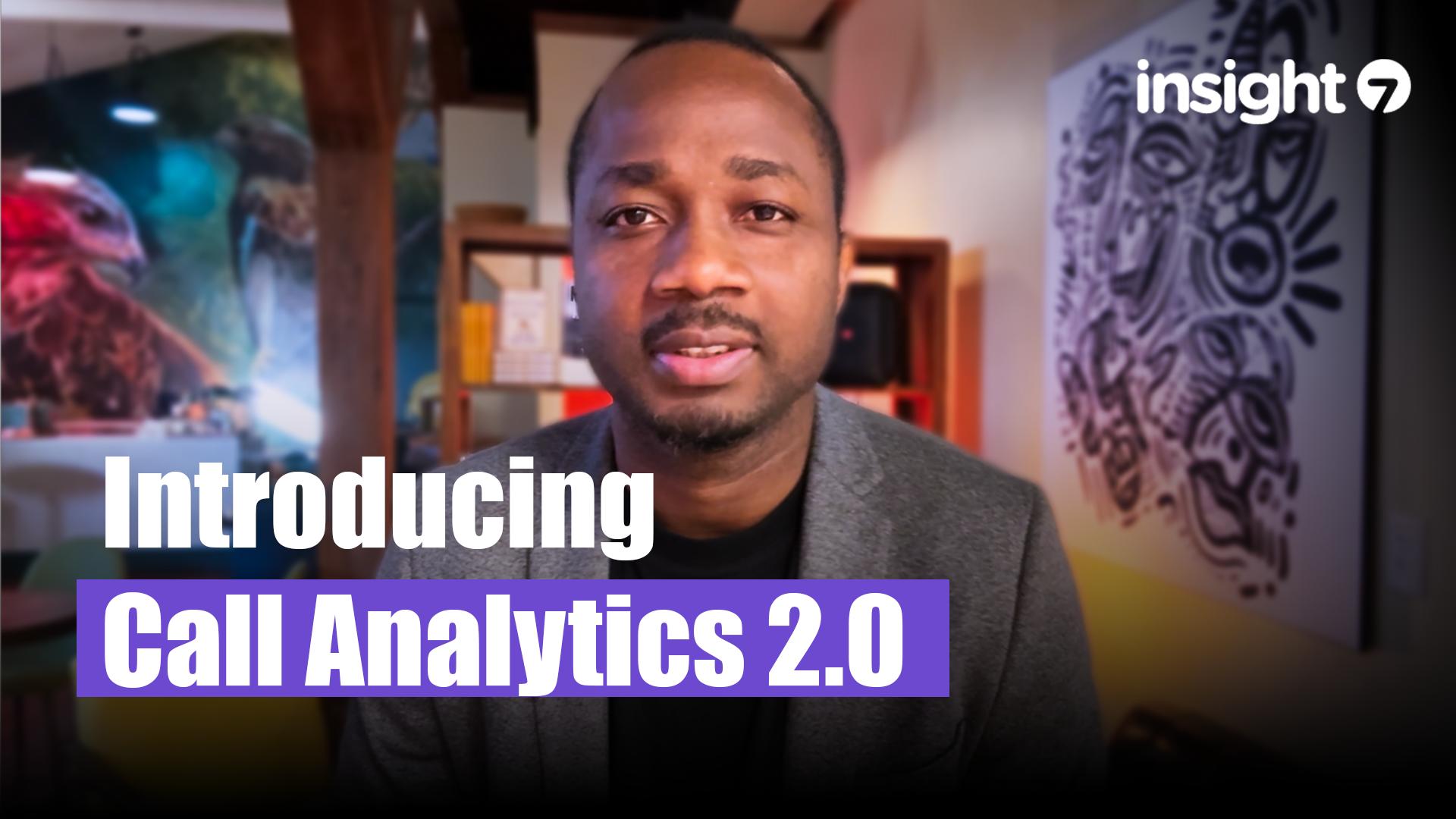How to generate visualizations from stakeholder interviews
-
Bella Williams
- 10 min read
Interview Data Visualization is a powerful tool that transforms raw insights from stakeholder interviews into a format that's both accessible and engaging. When stakeholders share their experiences and feedback, it can often be challenging to distill the essential information. Visualizations allow us to see patterns, trends, and relationships that might otherwise remain hidden within text-heavy data.
Effective visualizations do more than just present information; they facilitate better understanding and communication among teams. By focusing on key themes and insights, we can create visuals that resonate with stakeholders, fostering a clearer dialogue around project goals. Ultimately, investing in interview data visualization enhances collaboration and drives informed decision-making, making it an essential practice in stakeholder engagement.
Generate visualizations from your qualitative data. At Scale.

Understanding Stakeholder Interview Data Visualization
Understanding how to present data from stakeholder interviews effectively requires a thoughtful consideration of visualization techniques. Interview data visualization empowers teams to extract meaningful insights from qualitative feedback, enabling better decision-making. By translating feedback into visually digestible formats, stakeholders can quickly grasp patterns and trends that inform strategic initiatives.
Several approaches exist to visualize stakeholder interview insights effectively. First, using infographics highlights key themes and sentiments, making complex data easy to understand. Second, employing bar and pie charts can illustrate categories of feedback, allowing comparisons at a glance. Third, word clouds can emphasize frequently mentioned terms, revealing significant areas of concern or interest. Finally, timelines effectively showcase changes over time, indicating evolving stakeholder perspectives. By mastering these visualization techniques, stakeholders can connect more deeply with the data and utilize insights to drive impactful actions.
Why Visualize Stakeholder Interviews?
Visualizing stakeholder interviews is essential for translating complex qualitative data into accessible insights. When stakeholders share their thoughts, those expressions often contain nuances that need clarity. By employing interview data visualization, you can highlight key themes and sentiments, making it easier for teams to identify trends and patterns.
Additionally, visualizations facilitate better communication among stakeholders. They transform a plethora of words into images, charts, or graphs that convey important findings quickly and effectively. This approach not only enhances understanding but can also foster collaboration, as all participants can engage with a shared visual reference. Ultimately, visualizing stakeholder interviews empowers teams to make informed decisions, driving better outcomes based on clearly articulated needs and feedback.
Understanding the importance of visual representation in analysis is crucial. It turns abstract ideas into concrete data points, enabling strategic planning and action based on stakeholder insights.
Understanding Stakeholder Interview Data Visualization
Interview data visualization is a powerful tool for translating qualitative insights into comprehensible visual formats. Through effective visual representation, stakeholders can easily grasp the core themes and emotions extracted from interviews. This practice not only aids in clear communication but also fosters a shared understanding among team members, making decision-making more informed and collaborative.
To generate meaningful visualizations, start by systematically collecting and organizing your interview data. Look for recurring patterns and significant insights that provide a foundation for your graphics. Once key themes are identified, choose the appropriate visualization methods, whether they be charts, graphs, or infographics. Tools like Tableau and Google Data Studio can help streamline this process, enabling you to present your findings in an engaging manner. By prioritizing clarity and accuracy, you enhance the overall impact of your interview data visualization.
Key Elements for Effective Visualizations
To create impactful interview data visualization, understanding the essential elements is crucial. Effective visualizations should clearly represent the insights gathered from stakeholder interviews. First, clarity is key; your visuals must communicate information effortlessly. Avoid cluttered graphics that might confuse viewers. Use concise labels and straightforward titles to guide your audience through the data.
Second, ensure that your visual representations are relevant and tailored to the key themes identified from the interviews. For instance, you might choose bar charts for comparisons or pie charts for proportions. Selecting the right type of visual is essential for conveying your message accurately. Finally, consider the context; visuals should cater to the audience's needs and familiarity with the data. Doing so will enhance understanding and promote informed decision-making based on the insights gleaned from stakeholder interviews.
Evaluate Performance on Customer Calls for Quality Assurance.
Steps to Transform Interview Data Into Visualizations
To effectively transform interview data into meaningful visualizations, start by gathering insights from your stakeholder interviews. This is crucial for understanding the themes and sentiments expressed by participants. Collect the transcripts and organize the data into manageable segments, like monthly reviews or specific projects. This initial step helps provide clarity and enables easier analysis.
Next, identify key themes and insights from the data. Analyze recurring concepts or pain points discussed in the interviews. This thematic analysis supports the creation of visual representations that truly reflect stakeholder sentiments. Choosing the right visualization tools is essential too; options like insight7, Tableau, and Google Data Studio help bring clarity to complex data. By following these steps, interview data visualization becomes a powerful method for communicating stakeholder feedback effectively.
Step 1: Collect and Organize Interview Data
To create effective visualizations from stakeholder interviews, the first crucial step involves collecting and organizing the interview data methodically. Begin by transcribing each interview accurately, ensuring that both verbal and non-verbal cues are captured. This allows for a deeper understanding of the context and sentiment behind the responses, which can later influence the visual representation of the data. Once transcribed, categorize the data into relevant projects or themes that reflect the key areas of inquiry, such as pain points or customer journeys.
Organizing the data is equally important. By grouping similar observations together, you can easily identify patterns and connections. This might involve creating a matrix that pulls out specific questions and summarizes responses with percentages or frequency counts. Such organization sets the foundation for insightful Interview Data Visualization, allowing stakeholders to recognize trends and make data-driven decisions effectively. By transforming raw data into a structured format, you pave the way for a clear and compelling visualization process in the following steps.
Step 2: Identify Key Themes and Insights
Identifying key themes and insights is vital for effectively transforming stakeholder interview data into impactful visualizations. Begin by thoroughly analyzing the transcripts from the interviews, ensuring that you extract relevant segments that highlight recurring ideas. As you sift through the information, look for common pain points, needs, and patterns that emerge across different discussions. This process helps to clarify the narrative and contextualizes the data, making it easier to visualize these insights.
Once the primary themes are established, categorize the insights into groups. Consider themes such as resource allocation, feedback analysis, and customer needs. This organization allows you to convey the insights visually, highlighting the importance and frequency of each theme. With clear themes identified, you can select appropriate visualization tools and create meaningful representations of the interview data that resonate with stakeholders. This approach ensures that the collected insights are both accessible and actionable, ultimately enhancing your overall data storytelling.
Step 3: Choose the Right Visualization Tools
Selecting appropriate tools for Interview Data Visualization is crucial in presenting insights effectively. Start by considering your specific visualization needs. For instance, if you require simple charts or graphs, online tools like Google Data Studio may suffice. Conversely, if you need more in-depth analysis and interaction, platforms such as Tableau or Microsoft Power BI offer advanced capabilities.
Next, think about your team's technical skills. A user-friendly interface can significantly enhance productivity, especially for those less experienced. Additionally, ensure the chosen tools can easily integrate with your existing data sources. Lastly, cost is always a factor; evaluate your budget while weighing the tool's features against your requirements. By making informed choices about visualization tools, you can create compelling illustrations that bring your interview data to life and facilitate engaging discussions with stakeholders.
Recommended Tools for Interview Data Visualization
When it comes to Interview Data Visualization, selecting the right tools is crucial for transforming raw interview data into meaningful graphics. Various platforms cater to different needs, making it essential to find one that aligns with your specific requirements. For example, Insight7 offers a seamless way to transcribe audio recordings and organize relevant data into comprehensive projects, which is invaluable for identifying patterns.
Another strong contender is Tableau, known for its user-friendly interface and advanced analytical capabilities. With Tableau, you can create interactive dashboards that visually represent insights derived from stakeholder interviews. Microsoft Power BI also stands out, providing powerful data analytics features that integrate smoothly with other applications. Google Data Studio enables easy sharing and collaboration, ensuring stakeholders can interact with data visualizations in real time. Lastly, IBM Cognos Analytics is ideal for those seeking more complex data scenarios, offering robust reporting and visualization capabilities. Each of these tools presents unique advantages, facilitating better understanding and communication of insights from stakeholder interviews.
- insight7
Transforming stakeholder interviews into insightful visuals can have a significant impact on comprehension and decision-making. Insight7 focuses on synthesizing the abundance of qualitative data gained from interviews, allowing teams to identify trends and key takeaways efficiently. By viewing this data through visualizations, stakeholders can engage with the information more meaningfully, leading to actionable strategies.
To successfully create effective interview data visualizations, consider the following steps:
Gather and Structure Data: Start by collecting raw data from interviews and organizing it systematically. This step is crucial for ensuring that no valuable insights are overlooked.
Extract Key Themes: Next, analyze the data to pinpoint recurring themes and unique insights. Prioritize what is most relevant to your stakeholders’ needs.
Select Suitable Visualization Tools: Choose tools that best represent your data, making it accessible and easy to interpret. Tools like Tableau and Power BI can greatly enhance your visual storytelling capabilities.
Utilizing these steps can streamline communication, helping teams to translate insights derived from interviews into actionable business strategies.
- Tableau
Tableau plays a crucial role in transforming raw interview data into compelling visualizations. Using this powerful tool, you can effectively present insights gathered from stakeholder interviews. Tableau is renowned for its ability to create interactive and shareable dashboards. These features allow you to analyze interview data visually, making trends and patterns evident.
When you import your interview data into Tableau, the process becomes efficient. You can categorize responses, analyze themes, and quickly identify recurring issues highlighted by stakeholders. This approach to interview data visualization not only makes the information accessible but also enhances the decision-making process. As you create your visualizations, consider customizing reports to address specific stakeholder needs. The intuitive drag-and-drop interface of Tableau empowers you to generate tailored visualizations that tell a clear story, ensuring that the insights from your interviews lead to actionable strategies.
- Microsoft Power BI
Microsoft Power BI serves as a powerful tool for transforming qualitative insight from stakeholder interviews into comprehensible visualizations. With its user-friendly interface, users can easily import data and create dynamic charts, graphs, and dashboards. This process enhances the way stakeholders can see patterns and trends in the feedback provided. By visualizing interview data, teams can quickly identify positive and negative sentiments, allowing for informed decision-making.
To effectively generate these visualizations, stakeholders need to understand the key features of Power BI. First, it allows users to connect various data sources, such as spreadsheets and databases, enabling comprehensive analysis. Second, users can create custom reports and dashboards tailored to specific departmental needs. Lastly, Power BI’s interactive elements empower users to explore data insights on demand, facilitating real-time discussions and strategic planning. By harnessing these capabilities, organizations can elevate their interview data visualization efforts and drive actionable outcomes.
- Google Data Studio
Google Data Studio serves as a powerful platform for creating impactful visualizations from interview data. With its user-friendly interface, users can seamlessly transform raw data into informative graphics that tell compelling stories. By connecting various data sources, including spreadsheets and databases, it allows for real-time updates, ensuring the visualizations reflect the most current insights. This adaptability makes it an excellent choice for stakeholders aiming to analyze patterns in interview responses efficiently.
To effectively utilize Google Data Studio for interview data visualization, consider the following key strategies. First, consolidate your interview data into a clear format, either through spreadsheets or direct uploads. Next, select appropriate visualization types that suit the insights you want to convey. Lastly, encourage collaboration by sharing your reports with team members or stakeholders, facilitating a deeper understanding of the insights gained from the interviews. These steps will enable a meaningful exploration of interview data, leading to informed decision-making.
- IBM Cognos Analytics
IBM Cognos Analytics stands out as a powerful tool for translating qualitative insights gathered from stakeholder interviews into impactful visualizations. Utilizing advanced analytics capabilities, it enables users to uncover patterns and trends that may not be immediately visible. This platform allows users to query comprehensive datasets, ensuring meaningful insights contribute to data-driven decision-making.
When working with interview data visualization, organizations can benefit significantly from IBM Cognos Analytics’ user-friendly interface. This application promotes collaboration and support in discovering valuable insights. Furthermore, generating various charts and graphs helps stakeholders interpret feedback more effectively. Overall, IBM Cognos Analytics equips organizations with the necessary tools to enhance the representation of qualitative data, facilitating smoother communication and deeper understanding among stakeholders.
Data Integration: Seamlessly merge diverse data sources to create a comprehensive analysis.
Interactive Dashboards: Create dynamic presentations that allow users to explore the data intuitively.
Forecasting Capabilities: Predict trends based on historical data, guiding strategic decisions.
Customizable Reports: Tailor reports to meet specific stakeholder needs, improving stakeholder engagement.
Conclusion: Enhancing Communication with Stakeholder Interview Data Visualization
Visualizing interview data effectively enhances communication with stakeholders by translating complex insights into easily digestible formats. Such visualizations enable stakeholders to grasp key themes and sentiments quickly, fostering informed decision-making. By presenting data in visual form, you can highlight both positive and negative feedback succinctly, leading to productive discussions.
Furthermore, these visual tools create a shared understanding among participants, ensuring alignment on project goals. Ultimately, implementing strategic interview data visualization not only clarifies communication but also opens avenues for deeper collaboration and insight-driven actions among stakeholders.