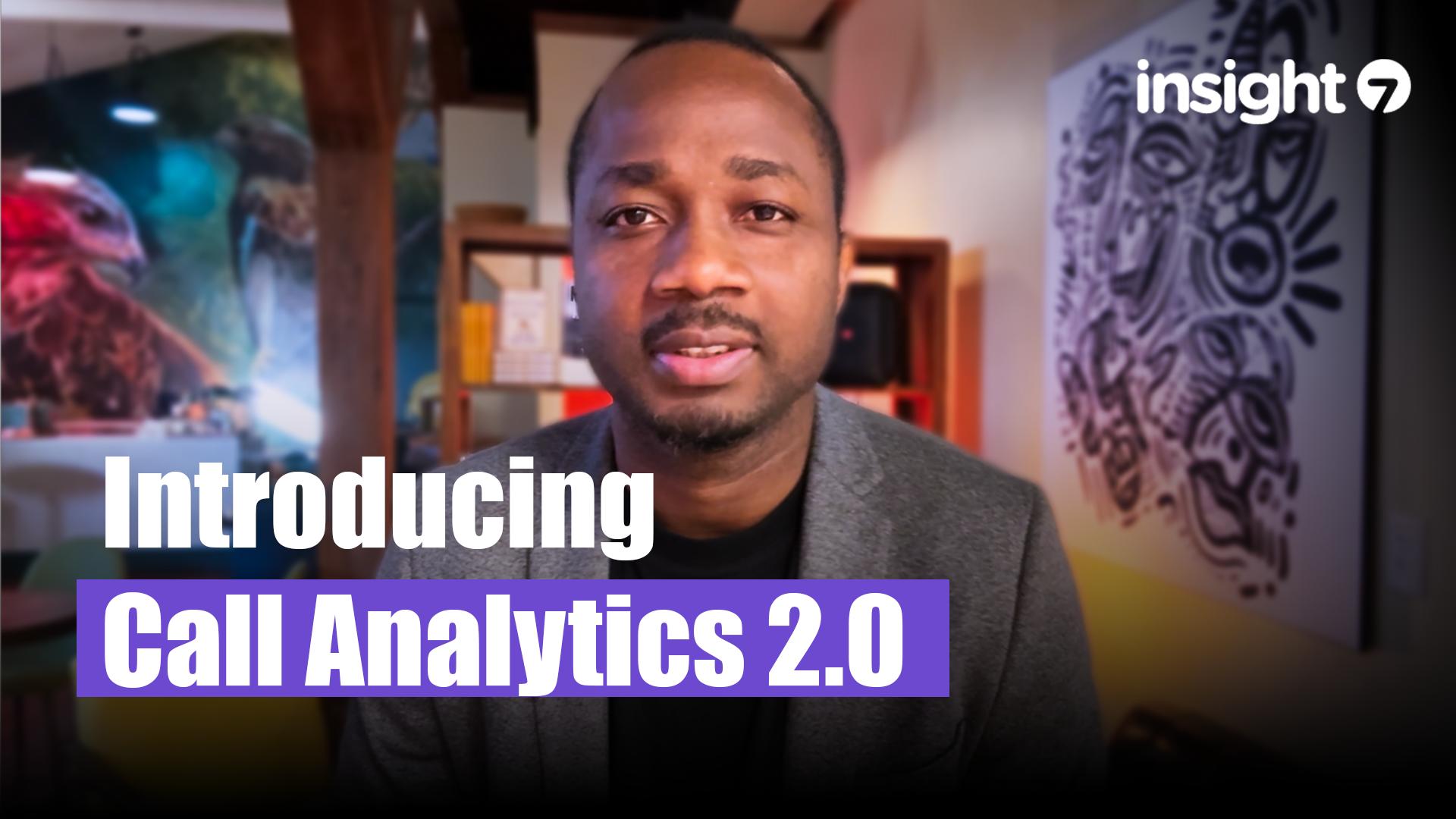How to visualize insights from prospect interviews
-
Bella Williams
- 10 min read
Effectively visualizing interview insights can transform raw data into actionable knowledge. In the fast-paced world of decision-making, stakeholders often face an overwhelming amount of information. By presenting insights in a clear and engaging manner, organizations can more readily identify key themes, pain points, and customer desires that emerge from prospect interviews.
Interview Insights Visualization brings these findings to life, making it easier for teams to comprehend complex data. With the right tools and techniques, you can seamlessly convert interview content into visual representations that facilitate discussion, guide strategy, and enhance understanding. Engaging visuals empower all team members, ensuring that valuable insights are not only shared but also acted upon effectively.
Generate visualizations from your qualitative data. At Scale.

Understanding the Importance of Visualizing Interview Insights
Visualizing interview insights plays a crucial role in transforming raw data from prospect interviews into comprehensible information. By presenting insights visually, teams can identify patterns, trends, and anomalies that may otherwise go unnoticed. This clarity enhances understanding and encourages collaboration among team members, allowing everyone to contribute more effectively. The visualization process not only organizes data but also makes it more accessible to decision-makers who rely on these insights to inform their strategies.
Furthermore, using visual tools facilitates quicker decision-making. When insights are presented graphically, stakeholders can grasp the essence of the data at a glance. This immediacy fosters faster discussions and minimizes confusion, ultimately leading to more informed actions and better project outcomes. Emphasizing interview insights visualization can significantly elevate the quality of your strategic decisions, ensuring that you align your actions with the findings from prospect interviews.
Why Interview Insights Visualization Matters
Visualizing insights from prospect interviews is essential for effective decision-making. Interview insights visualization transforms raw data into compelling narratives that facilitate understanding. By presenting key findings visually, teams can easily identify trends, gaps, or opportunities that may not be immediately apparent in text-based formats. This clarity is critical in today’s fast-paced business environment, where timely decision-making can provide a competitive edge.
Moreover, visual representation fosters collaboration among team members. When insights are scattered across various documents, synthesizing information can be challenging. By centralizing these insights visually, stakeholders can engage with the data cohesively, allowing for more productive discussions and innovative strategies. Ultimately, incorporating interview insights visualization not only enhances the interpretation of customer feedback but also drives impactful actions based on those insights, thereby ensuring that businesses remain ahead of their competition.
The Impact of Visual Insights on Decision-Making
Visual insights derived from interviews play a pivotal role in enhancing decision-making processes. When teams convert raw interview data into compelling visual formats, they can easily identify trends and patterns that may not be immediately obvious from text alone. This transformation into visual insights allows decision-makers to grasp complex feedback swiftly, enabling them to respond strategically.
Moreover, Interview Insights Visualization can help stakeholders from different backgrounds to engage with the findings. For example, visuals such as charts and infographics break down intricate data into digestible formats, fostering a shared understanding among team members. Consequently, this collaborative approach ensures that decisions are informed by a comprehensive overview of customer sentiments, driving more effective product development and marketing strategies. Ultimately, leveraging visual insights leads to more data-driven decisions that align closely with user needs and preferences.
Evaluate Performance on Customer Calls for Quality Assurance.
Techniques for Effective Interview Insights Visualization
To achieve effective interview insights visualization, it is crucial to follow a structured approach. Begin by identifying core insights that emerge from your interviews. This involves thoroughly analyzing the recorded conversations to extract key themes and sentiments. Prioritize the information based on its relevance and impact, ensuring clarity in your visual representation. By focusing on the most significant insights, you can avoid overwhelming your audience with unnecessary details.
Once the core insights are extracted, choose appropriate visual representation methods. Utilizing charts and graphs can help convey quantitative data clearly, showcasing trends and relationships among various metrics. Additionally, creating infographics can highlight essential points, making complex information more digestible. Ultimately, effective interview insights visualization enhances understanding and supports informed decision-making. This process transforms raw data into actionable insights that drive strategy.
Identifying Core Insights for Visualization
Identifying core insights is critical in transforming raw data from prospect interviews into effective visualizations. Start by systematically extracting key insights from the conversations. This involves sifting through transcripts and highlighting essential themes and recurring pain points that inform your understanding of customer needs.
Once you've gathered the insights, prioritize them based on their relevance and frequency. Focus on the most impactful findings that resonate across multiple interviews. This will streamline your visualization process and make your presentation more compelling. Consider using methods such as charts, graphs, or infographics to illustrate these insights. By communicating the data clearly, your audience can grasp complex information quickly, allowing for more informed decision-making. An organized approach to Interview Insights Visualization ensures not only clarity but also maximizes the value derived from customer feedback.
- Steps to Extract Key Insights
Extracting key insights from prospect interviews is a vital process in understanding customer needs and preferences. Begin by gathering all relevant interview data, ensuring you have complete transcripts for thorough analysis. Listening to the recordings can also provide context and emotional tones that written transcripts may miss. Use these materials to identify recurring themes, pain points, and desires expressed by participants.
Next, categorize the insights into clear, actionable segments. This organization allows for easier visualization, whether through charts, graphs, or summary cards. Once categorized, prioritize these insights based on their significance and potential impact on decision-making. By focusing on the most critical information, you can create a compelling narrative that resonates with stakeholders and supports strategic planning. Ultimately, these steps will significantly enhance your Interview Insights Visualization, empowering your organization to make informed, customer-centric decisions.
- Prioritizing Information for Clarity
When it comes to Interview Insights Visualization, prioritizing information is crucial for producing clear and actionable results. By organizing insights effectively, you can focus attention on the most prominent themes and data points that emerged from prospect interviews. Begin by sifting through the collected data to pinpoint significant quotes or patterns that resonate with your objectives. This ensures that key insights don’t get buried in unnecessary details.
To enhance clarity, consider categorizing information based on relevance and frequency of occurrence. Establish which insights directly address your goals and the questions that drove your interviews. Next, visualize these prioritized insights using engaging formats such as charts, graphs, or infographics. These visual tools can transform complex data into easily digestible formats that promote better understanding and facilitate informed decision-making. In essence, prioritizing your information not only clarifies your findings but also strengthens your overall presentation and engagement with stakeholders.
Visual Representation Methods
Visual representation methods are essential for conveying complex interview insights effectively. Utilizing varied visualization techniques enhances comprehension and retention. One common method involves charts and graphs, which can simplify comparisons and trend recognition. For instance, bar graphs can showcase the frequency of specific feedback, while line charts can illustrate changes over time. Such visual aids facilitate immediate understanding of underlying patterns in the data collected during prospect interviews.
Another effective approach is creating infographics that emphasize key highlights. Infographics combine text and visuals, providing an engaging snapshot of findings that resonates more with stakeholders. They can encapsulate main themes or critical percentages, making crucial data more accessible. Ultimately, implementing these visual representation methods not only aids in the analysis of interview insights but also promotes clear communication of findings to diverse audiences. By embracing effective visualization strategies, organizations can transform qualitative data into actionable insights.
- Using Charts and Graphs
Visualizing insights from prospect interviews can enhance understanding and facilitate better decision-making. Using charts and graphs allows us to illustrate data trends effectively, making it easier to identify patterns, correlations, and outliers within a sea of qualitative responses. By converting complex information into visual formats, stakeholders can quickly grasp critical insights, aiding discussions and strategy development.
When utilizing charts and graphs, consider the following methods:
- Bar Charts: Ideal for comparing quantities across different categories, such as positive feedback versus negative comments.
- Pie Charts: Useful for illustrating proportions, helping to visualize the percentage of responses in various segments.
- Line Graphs: Effective for tracking changes or trends over time, showing how sentiment shifts across multiple interviews.
These visual tools not only make data more accessible but also enhance retention, allowing teams to make data-driven decisions effectively.
- Creating Infographics for Highlights
Creating compelling infographics can significantly enhance the way we present highlights from interviews. To effectively communicate insights, it’s crucial to identify and distill the core messages emerging from your conversations. Begin by outlining the essential themes and pain points gathered from the interviews, focusing on the patterns that matter most. This stage sets a solid foundation for your infographic.
Next, visualize these insights in an engaging format, employing visual elements like charts, icons, and color coding to highlight key statistics and trends. Infographics simplify complex data, making it more digestible for your audience. They allow stakeholders to grasp essential information quickly, fostering informed decision-making. Utilizing Interview Insights Visualization not only captures attention but also ensures that the insights are memorable and impactful. Empower your audience to visualize data effectively and drive actionable results.
Top Tools for Interview Insights Visualization
Choosing the right tools for interview insights visualization can significantly enhance how you interpret and communicate findings. Various software platforms enable teams to compile and analyze qualitative data effectively. Some of the leading options include Miro, Tableau, and Power BI. Each tool offers unique features tailored for visualizing insights gained from prospect interviews.
Miro, for instance, excels in collaboration, allowing users to map out and share insights in real time. Tableau offers advanced data visualization capabilities, ideal for translating complex datasets into digestible visuals. Power BI seamlessly integrates with Microsoft products, making it convenient for teams already using these tools. Lastly, Lucidchart simplifies creating flowcharts and diagrams that can outline key themes and insights from interviews. By leveraging these tools, you can transform raw data into meaningful visuals that drive strategic decisions.
insight7
Transforming raw data from prospect interviews into meaningful visuals can unlock significant insights. Interview insights visualization is essential for synthesizing information in a way that facilitates understanding, comparison, and action. By creating clear visual representations of feedback, teams can quickly identify patterns and trends that might otherwise go unnoticed in text-heavy reports. Visual tools help prioritize insights and effectively communicate findings across various stakeholders.
When visualizing insights, consider the core themes that emerge from the interviews. Techniques like mind mapping or thematic clustering can serve as initial steps to distill complex information into digestible nuggets. Once key insights are identified, employing graphs, charts, or infographics makes the insights accessible and impactful. This approach not only aids in decision-making but also fosters collaboration among team members, ensuring that everyone is aligned around key findings and actionable strategies.
Miro
Miro serves as a dynamic platform for enhancing Interview Insights Visualization. Its engaging interface allows teams to collaborate effectively while visualizing the insights gathered from prospect interviews. Users can create interactive boards that facilitate brainstorming sessions, enabling the representation of complex insights in a visually appealing manner.
To maximize the potential of Miro, consider the following key features:
- Flexible Templates: Utilize Miro’s diverse templates to structure insights, making it easier to navigate different perspectives derived from interviews.
- Real-Time Collaboration: Team members can simultaneously participate in developing the visual representation of insights. This fosters a collaborative atmosphere and encourages diverse viewpoints.
- Integration with Other Tools: Miro seamlessly integrates with various platforms like Google Drive and Slack, allowing for a smooth workflow in exporting and sharing visual insights.
- Sticky Notes and Comments: Employ sticky notes to capture real-time thoughts during discussions. This feature aids in the identification of critical insights that warrant further exploration.
By leveraging Miro, teams can transform raw data from interviews into structured visual formats that support strategic decision-making and insights interpretation effectively.
Tableau
Tableau is a powerful tool for transforming raw interview data into captivating visual insights. Its user-friendly interface allows anyone in your organization to easily access and manipulate data without needing specialized training. This democratization of insights empowers team members to explore patterns and trends from prospect interviews effectively.
With Tableau, interview insights visualization becomes accessible through various graphical formats, such as charts, graphs, and dashboards. You can effortlessly cluster related insights, making complex data comprehensible at a glance. The ability to interact with data visually enhances understanding and helps inform strategic decisions. By utilizing this tool, stakeholders can better identify critical themes, pain points, and opportunities directly derived from prospect feedback, driving meaningful action for your business.
Power BI
Power BI is a powerful tool for visualizing insights derived from prospect interviews. By integrating various data sources, it allows users to create interactive dashboards that clearly display trends and key findings. These visualizations aid stakeholders in understanding complex data at a glance, making it easier to inform decision-making processes.
With Power BI, the process of Interview Insights Visualization becomes streamlined. Users can transform raw interview data into meaningful visuals, such as charts and graphs. This not only helps in identifying pain points and desires expressed by customers but also encourages collaborative discussions based on the evidence presented. By utilizing this platform, organizations can democratize access to insights, empowering team members to engage with data, ask relevant questions, and extract valuable conclusions that enhance strategic planning.
Lucidchart
Lucidchart stands out as a powerful tool for transforming Interview Insights Visualization into easily digestible formats. Its intuitive interface allows users to create visual representations of data, making it accessible for all team members. You don’t need advanced technical skills; anyone can quickly get started. By inputting qualitative data from prospect interviews, Lucidchart turns this information into charts and diagrams that capture trends and challenges effectively.
To fully utilize Lucidchart, consider these key aspects. First, enhance collaboration by sharing visualized insights with your team, facilitating better discussions and decision-making. Second, leverage various templates to present insights effectively, whether through flowcharts, mind maps, or organizational charts. Finally, regularly update and refine your visualizations to reflect ongoing insights, keeping your documentation relevant and actionable. This dynamic tool not only simplifies the analysis of interview data but also maximizes the clarity of your findings for improved strategic planning.
Conclusion: Harnessing Interview Insights Visualization for Success
Success in any business endeavor hinges on effectively utilizing insights gathered from prospect interviews. Interview insights visualization serves as a powerful tool that transforms raw data into meaningful narratives, helping stakeholders grasp complex ideas quickly. By prioritizing the visualization of key insights, businesses can facilitate better decision-making and innovative solutions tailored to customer needs.
Harnessing these visualizations not only aids in identifying trends but also highlights pain points and desires. Such clarity promotes team collaboration and boosts overall outcomes. Implementing intuitive visualization methods will empower organizations to interpret feedback efficiently, ensuring that they capitalize on valuable customer insights to drive success.