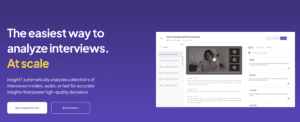Teams Transcription for qualitative research offers an innovative approach to capturing insights from interactions with customers or study participants. By utilizing this tool, researchers can transcribe interviews, focus groups, and other verbal exchanges with precision, creating a reliable textual database. The extracted transcripts facilitate the analysis of patterns in pain points, desires, and behaviors, critical to yielding actionable insights. Moreover, the capability to classify these insights with evidence directly from the dialogue is a significant advantage, ensuring the context is preserved. This intuitive method not only enriches the data available for qualitative analysis but also streamlines the process, making it an invaluable asset for researchers aiming to deepen their understanding of participant responses and sentiments.
Essential Steps for Transcribing Qualitative Research in Microsoft Teams
Transcribing qualitative research is a meticulous process that requires attention to detail and structured method. When using Microsoft Teams, certain steps are essential to ensure a comprehensible and actionable transcription. First, record the qualitative interview or focus group discussion directly within Teams. Then, utilize the transcription feature offered by Teams to convert the spoken word into text, which often necessitates a thorough review for accuracy.
Following the transcription phase, analysis tools like insight7.io can be utilized to extract key themes, insights, and sentiments from the text. This software elevates the transcripts from mere documentation to valuable data that can inform business decisions. Furthermore, it provides quotes that serve as evidence for specific insights, making it easier to activate and visualize these insights into workflows. Implementing these steps simplifies navigating the extensive data, aiming to enhance efficiency and clarity during qualitative research analysis.
Benefits of Using Teams Transcription in Qualitative Research
Utilizing Teams Transcription for qualitative research offers significant advantages, particularly when it comes to efficiency and thoroughness. By using AI, transcriptions are not only faster but more accurate, eliminating the tediousness of manual transcription processes. This speed means researchers can spend more time analyzing data for valuable insights rather than getting bogged down in the mechanics of data capture.
Moreover, Teams Transcription automates the detection of themes and sentiments within the conversation, providing a level of depth that manual methods might miss. Essential quotes or evidence that support key findings are readily accessible, streamlining the analysis process. The ability to quickly generate reports and share findings enhances collaboration among team members, ensuring that insights are effectively integrated into the workflow. For instance, with tools like Insight7.io, users can visualize data and extract actionable insights, simplifying the interpretation and application of research findings for strategic decision-making.
How to Activate and Use Transcription in Microsoft Teams Meetings
Before diving into qualitative research interviews or meetings, ensuring you can capture every detail is crucial. Heres how to activate and use transcription in Microsoft Teams meetings.
Firstly, begin your Teams meeting as usual. Then, click on the three-dot menu icon to find Start transcription. This will enable live transcription of your meeting, allowing participants to follow along in real-time. Remember to inform all attendees that the meeting will be transcribed for transparency and consent purposes.
After the meeting, the transcription is saved automatically in the meeting chat. You can access, review, and download it from there for further qualitative analysis. Use the transcription to pinpoint pain points, desires, and behaviors as part of your research, extracting quotes directly from the discussion. By applying AI-powered tools for analysis, you can easily identify themes and insights from your transcripts, enhancing the depth of your qualitative research.
Get a glimpse of Insight7 in action: Watch one of our 1-minute demo below.
💬 Ask About This Article
Have questions? Get instant answers about this article.
Get Started for free
Optimizing Qualitative Research with Teams Transcription Features
When transcribing qualitative research using Microsoft Teams, the transcription features enhance data analysis and streamline workflows. Teams Transcription allows the precise capture of spoken details that may otherwise be overlooked. To optimize the research analysis process, follow these core steps:
- Accurate Transcription: Begin with an accurate transcript that captures every utterance, ensuring no valuable insight is lost.
- Data Aggregation: Combine data from Teams and other sources, if necessary, to form a comprehensive view.
- Insight Extraction: Utilize advanced tools like insight7.io to extract key themes, sentiments, and evidence from the transcripts.
- Activation and Visualization: Generate easy-to-understand reports and visualize data for better comprehension and application of insights.
By processing transcripts through a platform like insight7.io, researchers can quickly discern pain points, behaviors, and desires from customer interviews. This method enables the assessment of quotes and evidence backing each insight, facilitating a more efficient review of significant volumes of data. Consequently, one can expedite the recruitment process or any other analytical task by focusing on the most relevant information, hence saving time and enhancing decision-making.
Enhancing the Accuracy of Transcripts in Teams
Accuracy is paramount when transcribing qualitative research. Microsoft Teams transcription effectively captures dialogue, yet enhancing transcript precision ensures data integrity for analysis. Minimizing manual effort, Teams Transcription services integrate AI to discern context and linguistics, improving insight extraction from conversations.
To enhance transcript accuracy:
- Utilize AI-powered transcription services within Teams to handle various accents and speech nuances.
- Periodically review and correct transcripts to teach the AI and refine future transcriptions.
- Employ keyword tagging to anchor insights and assist in theme identification.
- Activate automatic sentiment analysis to add qualitative depth to transcribed data.
By implementing these steps, Teams Transcription becomes a robust tool for qualitative research, providing reliable and insightful data ready for strategic action. This streamlines processes and extracts value from each interaction, transforming transcripts into actionable evidence for business decisions.
Overcoming Challenges with Teams Transcription
In the fast-paced world of qualitative research, transcription can often present a significant challenge. With Microsoft Teams Transcription, researchers can navigate these hurdles effectively, ensuring that insights from interviews and discussions are captured accurately and efficiently. Addressing the clarity of audio files, distinguishing speakers, and interpreting nuanced language are common issues that Teams Transcription is designed to address.
For instance, Teams Transcription simplifies the process by identifying different speakers, which allows for cleaner data and easier analysis. By transcribing calls directly within the Teams environment, researchers can organize their findings in a structured manner. Users can configure the system to highlight key insights, such as pain points and customer desires, thereby streamlining the process of translating conversations into actionable data. Furthermore, by using AI-driven technology, Insights7.io enhances this experience, providing additional tools for researchers seeking in-depth analyses of their transcribed information.
This integration of transcription and analytical tools creates a cohesive system where researchers can not only transcribe their files, but also analyze them for patterns and significant themes, putting valuable information at their fingertips. Transcribing qualitative research with Teams Transcription equates to enhanced productivity, allowing researchers to focus on drawing meaningful conclusions and driving their projects forward.
Conclusion on Teams Transcription for Qualitative Research Analysis
In conclusion, Teams Transcription provides a robust solution for analyzing qualitative research data. By utilizing this tool, researchers can efficiently transcribe interviews, cluster insights, and delve into customer behaviors, desires, and pain points. This technology streamlines the synthesis of data, enabling users to quickly identify patterns and extract relevant quotes, bringing clarity and context to their findings. Reliable and user-friendly, Teams Transcription is an indispensable asset for deriving actionable intelligence from qualitative data.
Get Started for free
💬 Ask About This Article
Have questions? Get instant answers about this article.