Unlock Insights from Interviews 10x faster
Insight7 Gong Setup
Overview
Insight7 allows you to connect your Gong account, facilitating the retrieval of valuable product insights from your conversations. This integration empowers users to make data-informed decisions and enhance their Product based on the extracted insights.
Prerequisites
- Your organization must have an active Gong Account. For information on setting a Gong account, please refer to their website at https://www.gong.io/
- You should have an active Insight7 account. You can create one here
https://app.insight7.io/register - You must have Gong administrator access.
Steps to Complete Integration
- Login to your Insight7 Account https://app.insight7.io/
- In the connect channels section of the Home page click on Gong
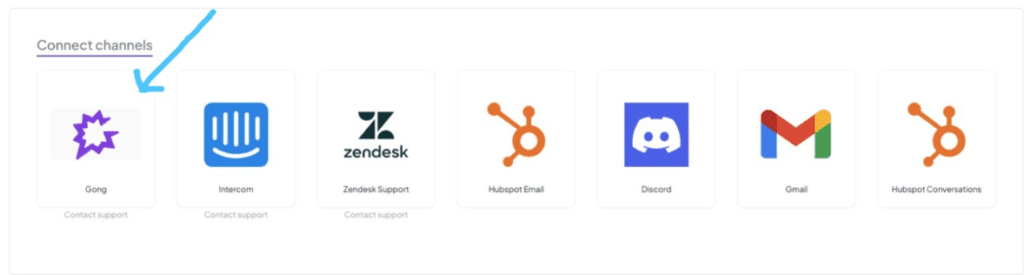
- Select Allow
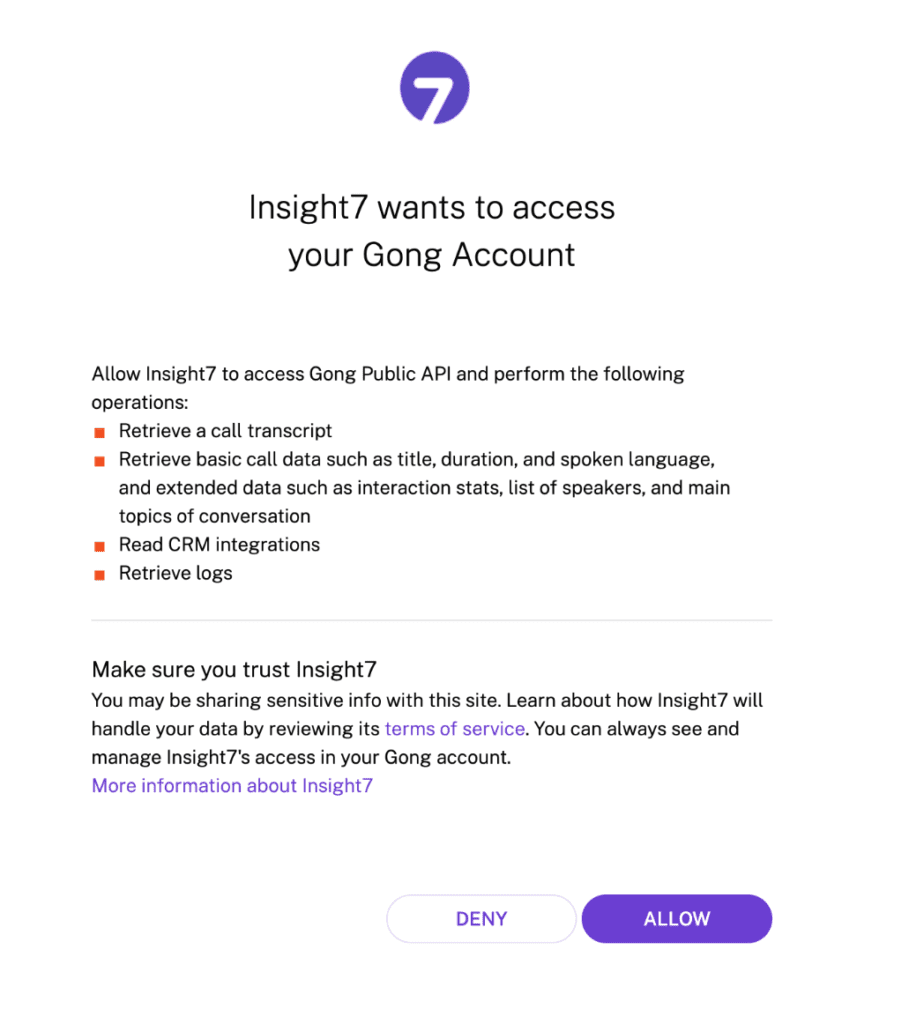
💬 Questions about How to Mine Product Insights From Gong Integration | Help?
Our team typically responds within minutes
- After you select allow, you’ll be redirected to Gong. Select your sign in method and sign in.
- After you sign in successfully, you’ll be redirected back to Insight7 with your Gong account connected.

- In the Feedback Channel section click on Gong to view insights from your Gong calls.

💬 Questions about How to Mine Product Insights From Gong Integration | Help?
Our team typically responds within minutes


