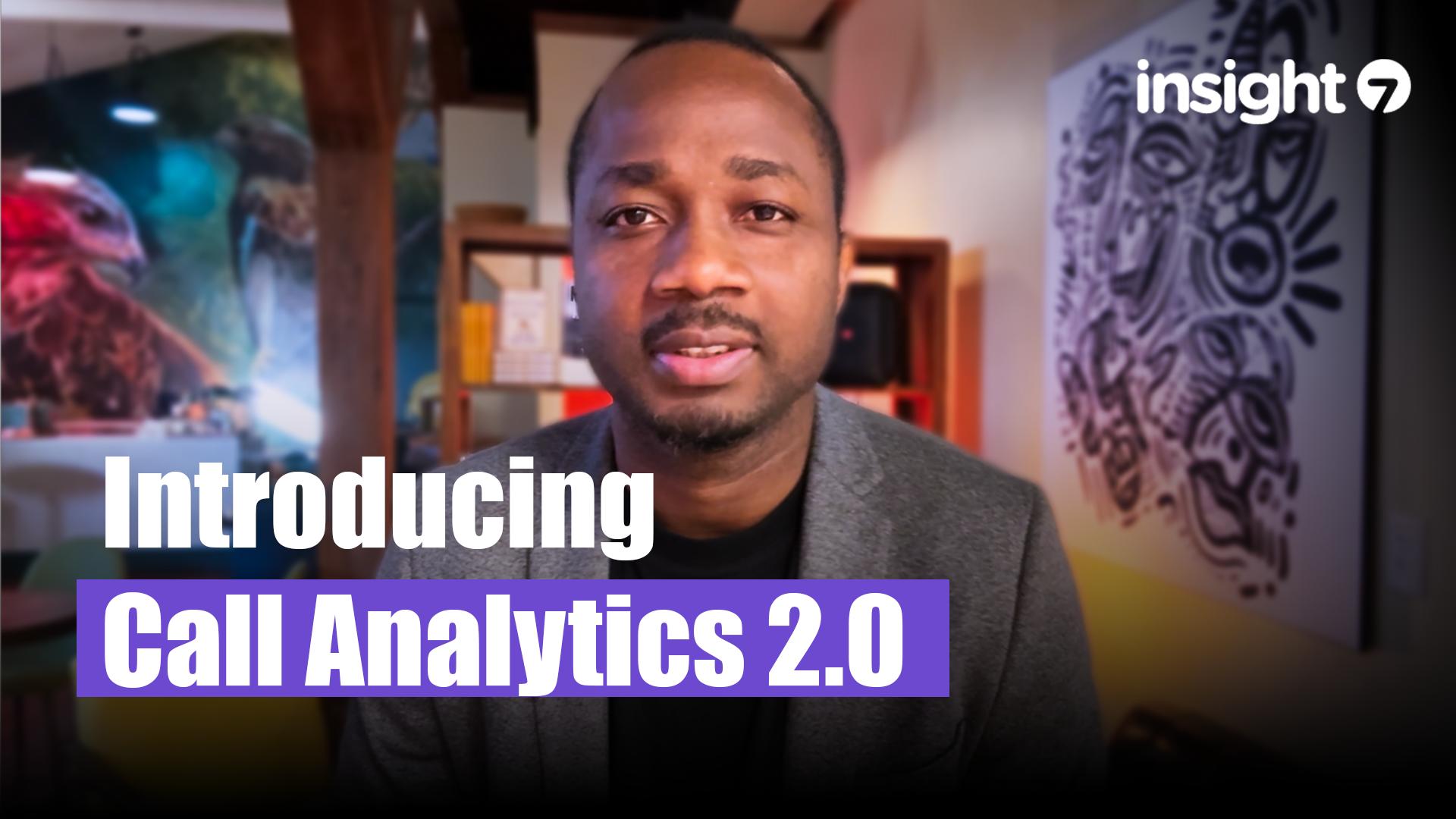Visualize Expert Interview Reports with AI
-
Bella Williams
- 10 min read
AI-Driven Report Visualization is transforming the way organizations interpret and present expert interview insights. Imagine sifting through countless transcripts and recordings, struggling to extract actionable conclusions. With advanced AI tools, this challenge evolves into an opportunity to effortlessly visualize and comprehend complex data patterns.
This section explores the significance of AI in enhancing report visualization for expert interviews. By automating the extraction of key themes and insights, AI tools enable teams to focus on strategic decision-making rather than manual data crunching. Through effective visualization, organizations can communicate findings more clearly, ensuring that every voice is represented and understood.
Transcribe & extract insights from interviews. At Scale.

The Role of AI-Driven Report Visualization in Expert Interviews
AI-driven report visualization plays a transformative role in expert interviews by turning complex data into clear, actionable insights. This approach allows analysts to identify patterns and trends that might otherwise remain hidden within raw data. Utilizing AI technology enables the extraction of key themes and pain points, offering a comprehensive overview of multiple interviews conducted over time. For instance, by analyzing a collection of calls, one can discern the most frequently mentioned issues and responses, leading to informed decision-making.
Moreover, AI-driven report visualization simplifies the sharing of findings. With tools that can generate dynamic reports and dashboards, stakeholders can easily access crucial information. These visualizations often include customer journey maps showcasing needs and challenges at each stage of interaction. As a result, the synthesis of expert interviews not only enriches understanding but also guides strategic planning, ultimately facilitating a more informed approach to addressing user needs and business challenges.
Understanding AI Integration in Interviews
AI-driven report visualization is revolutionizing the analysis of interviews by integrating advanced technologies into the process. This integration enhances the way organizations derive insights from interviews, turning raw data into actionable intelligence. The effectiveness of interviews increases significantly when AI tools analyze vast amounts of data quickly, allowing for faster decision-making and strategic planning.
Understanding AI integration means recognizing the potential of AI tools in transforming interview data. These technologies not only streamline the collation of information but also help visualize insights in a more digestible format. As a result, organizations can respond promptly to customer needs and market changes. Integrating AI into interviews empowers teams to engage more meaningfully with insights, ultimately fostering a more data-informed culture within their operations.
In this evolving landscape, embracing AI-driven report visualization is crucial for staying competitive, ensuring that organizations can easily adapt to new information and refine their strategies effectively.
Benefits of Using AI for Report Visualization
AI-Driven Report Visualization offers numerous advantages that can significantly enhance how expert interview reports are analyzed and presented. Firstly, it enables organizations to efficiently process large volumes of data, transforming raw information into visually appealing representations. This not only simplifies data interpretation but also highlights trends and key insights that may otherwise go unnoticed.
Secondly, personalization is a major benefit, allowing stakeholders to tailor visualizations according to their unique preferences. Stakeholders can choose the metrics, formats, and styles that best suit their needs. Furthermore, AI can automate the reporting process, providing timely insights and reducing manual errors. This capability ensures that decision-makers have access to accurate, up-to-date information, fostering more informed actions. Overall, leveraging AI for report visualization streamlines workflows and enhances data understanding, making it an invaluable tool for any organization looking to optimize their reporting processes.
Generate Detailed Reports from Your Qualitative Data in Minutes.
Generate Detailed Reports from Your Qualitative Data in Minutes.
Generate Detailed Reports from Your Qualitative Data in Minutes.
Steps to Implement AI-Driven Report Visualization in Your Workflow
To successfully incorporate AI-Driven Report Visualization into your workflow, begin with collecting and organizing your interview data. Ensure your data is structured and categorized, making it easier for AI tools to analyze. This foundational step will set the stage for effective visualization, allowing the AI to identify patterns and trends in the data you provide.
Next, select the most appropriate AI tools that suit your needs. Many platforms, such as Tableau and Power BI, excel in converting raw data into engaging visuals. Evaluate these tools based on usability, integration capabilities, and the types of visualizations they offer. Once you have chosen a suitable tool, focus on transforming your data into insightful visuals. This involves using the selected AI tools to create charts, graphs, or dashboards that clearly communicate the findings from your expert interviews. By following these steps, you can streamline your reporting process and deliver impactful insights with ease.
Step 1: Preparing Your Interview Data
To successfully prepare your interview data, you first need to gather and organize the materials required for effective analysis. Begin by collecting all relevant recordings, transcripts, and notes from your expert interviews. These items will serve as the foundation for your AI-Driven Report Visualization. Ensuring that this data is accurate and comprehensive will ultimately enhance the quality of insights generated by AI.
Next, establish a clear evaluation criteria document that outlines key benchmarks for assessing the quality of the interviews. This document should detail the questions or aspects you intend to analyze, which will serve as a guide for processing your data. The combination of well-structured interview data and defined evaluation criteria will allow AI tools to effectively extract actionable insights and visualize them in a way that highlights trends and patterns. By following these steps, you set the stage for a successful analysis that leverages the capabilities of AI-driven technologies for better decision-making.
Step 2: Selecting the Right AI Tools for Visualization
Choosing the right tools for AI-driven report visualization is crucial for effectively analyzing expert interview data. The variety of options available can cater to different needs, ensuring that findings are presented in an accessible and impactful way. Identifying tools that best fit your requirements involves understanding their capabilities and how they enhance data interpretation.
When selecting AI-driven tools, consider functionality, ease of use, and integration capabilities. Each tool should provide advanced visualization options, such as interactive dashboards and real-time analytics, to help derive meaningful insights. It’s also beneficial to explore user reviews and demo versions, which can aid in determining the right fit for your projects. Ultimately, the selection process should align with your organization's goals, ensuring that the chosen tools facilitate a clear representation of the valuable insights gained from expert interviews.
Recommended Tools for AI-Driven Report Visualization
When seeking effective AI-driven report visualization, several tools stand out for their ability to transform complex data into understandable insights. Each of these platforms offers unique features that cater to various visualization needs, allowing users to draw valuable conclusions from expert interview reports. Here are some recommended tools to consider:
Insight7: This platform specializes in turning qualitative data from interviews into actionable insights. Its intuitive interface enables users to visualize themes, trends, and sentiments quickly.
Tableau: Renowned for its robust data visualization capabilities, Tableau allows users to create interactive dashboards that represent data intuitively. This tool is ideal for users looking to manipulate large datasets and present them effectively.
Power BI: A Microsoft product that integrates well with existing office tools, Power BI enables users to visualize data from multiple sources. Its strong analytical features assist in drawing correlations and insights from interview data.
Qlik Sense: This tool excels in associative data models, allowing users to explore and analyze information effectively. It is especially useful for uncovering hidden stories within the data gathered from interviews.
Looker: This data platform integrates seamlessly with databases and provides advanced visualization options. Looker allows teams to create a cohesive look into their analytics, enhancing report clarity.
Utilizing these tools effectively in your AI-driven report visualization process could significantly elevate your insights, making expert interviews more impactful.
- insight7
In the realm of expert interviews, insight7 plays a pivotal role in transforming the way we visualize data. By employing AI-driven report visualization, businesses can effortlessly illustrate key insights gathered from interviews, making complex information more digestible. This innovative approach aids in synthesizing vast amounts of qualitative data, allowing teams to collaborate effectively and make informed decisions swiftly.
To successfully implement AI-driven report visualization, consider these essential steps. First, prepare your interview data meticulously to ensure clear insights can be drawn. Next, select the right AI tools tailored to your visualization needs, such as Tableau or Power BI. Lastly, focus on transforming raw data into engaging visual representations that highlight critical findings. By doing so, organizations can harness actionable insights, stay ahead of competitors, and enhance overall strategic planning through improved understanding of customer feedback.
- Tableau
Tableau stands out as a powerful tool for AI-Driven Report Visualization. By seamlessly integrating advanced analytics with intuitive visual representations, it empowers users to extract meaningful insights from expert interview reports. When data is collected, Tableau allows users to visualize it in various formats, making patterns and trends more recognizable. This process transforms complex data into accessible narratives, enabling stakeholders to engage with the findings effectively.
One of Tableau's key features is its ability to handle diverse data sets while providing customizable dashboards. This adaptability is crucial when analyzing multiple interviews, as it helps surface critical themes and recurring pain points. The visualizations created can not only summarize the data but also prompt deeper inquiries. Consequently, users can gain a comprehensive understanding of their findings, paving the way for informed decision-making based on clear visual insights.
- Power BI
Power BI serves as a powerful tool for visualizing data, enabling users to transform complex interview reports into clear, actionable insights. By integrating data from various sources, Power BI allows for a comprehensive analysis of interview transcripts, revealing trends and key themes. This tool empowers users to create dynamic reports, where they can analyze patterns across multiple conversations effortlessly.
AI-driven report visualization in Power BI enhances the understanding of customer needs by summarizing crucial information from interviews. Users can track pain points and themes effectively, ultimately improving decision-making processes. The ability to generate dashboards and visuals tailored to specific insights makes Power BI indispensable for those looking to derive value from expert interview data. With its user-friendly interface and advanced analytics capabilities, Power BI not only simplifies data interpretation but also increases the efficiency of reporting outcomes.
- Qlik Sense
Qlik Sense is a powerful tool that enhances the process of AI-driven report visualization, particularly for expert interviews. By integrating data analytics with intuitive design, Qlik Sense allows users to explore and visualize data dynamically. The flexible dashboard layouts enable stakeholders to go beyond static reports, offering a way to interact with information in real time. This interactivity is crucial in extracting actionable insights from expert interviews, transforming raw data into meaningful narratives.
One of the standout features of Qlik Sense is its associative model, which helps users identify trends and patterns across various data sets. This feature is particularly beneficial when conducting comparative analyses of feedback from different locations. Through smart visualizations, teams can quickly pinpoint positive and negative sentiments, facilitating informed decision-making and strategic planning. Ultimately, embracing Qlik Sense strengthens the overall effectiveness of AI-driven report visualization by turning complex data into understandable and impactful stories.
- Looker
Looker excels in transforming complex data into meaningful visual insights, making it a valuable asset in AI-driven report visualization. By using advanced analytics, it allows users to explore data through a clear and user-friendly interface. This democratizes data access, enabling teams to understand intricate details without needing deep technical expertise.
When deploying Looker in your workflow, the focus is on customization and adaptability. Users can create tailored dashboards that align with specific reporting needs. This flexibility is crucial when reviewing expert interview reports, as different stakeholders may require distinct visual representations to inform their decision-making. Integrating Looker into your processes not only enhances visualization but also encourages collaboration among team members as they engage in data-driven discussions. Embracing such tools can elevate the quality of insights derived from expert interviews, ensuring more informed outcomes.
Step 3: Transforming Data into Visual Insights
Transforming data into visual insights is one of the most powerful aspects of AI-driven report visualization. As data from expert interviews accumulates, identifying patterns and trends becomes essential. This stage involves analyzing collected transcripts and summarizing key findings in a visually compelling format. By structuring data around specific themes and pain points, users can easily grasp essential insights that drive decision-making.
To effectively transform this data, consider these points:
Pattern Recognition: Utilize AI tools to highlight recurring themes and sentiments across multiple interviews. This helps in pinpointing common customer concerns and needs.
Visual Summaries: Create high-level summaries that distill complex data into easily digestible graphics. Charts, graphs, and thematic maps can significantly enhance comprehension.
Publishing Reports: Once visualizations are created, the next step is to compile them into a cohesive report. This report can be disseminated to stakeholders for further discussion and action.
By focusing on these aspects, AI-driven visualization can turn raw data into insightful narratives that guide business strategies and foster informed decision-making.
Conclusion: Embracing the Future of AI-Driven Report Visualization
As we move towards an increasingly data-centric world, embracing AI-driven report visualization becomes essential. By integrating artificial intelligence into the process, organizations can harness valuable insights from expert interview reports, leading to better decision-making. This forward-thinking approach allows for more nuanced understanding, as AI systems can process vast amounts of information quickly and efficiently, transforming it into accessible visual formats.
The future of report visualization promises improvements in clarity and comprehensibility, making data more actionable than ever. By adopting AI technologies, companies are not just keeping pace with innovation; they are positioning themselves to lead. With the ongoing advancements in AI, we can expect even more sophisticated tools that will redefine how we visualize and interpret data. Embracing AI-driven report visualization is not just an option; it is a vital step toward unlocking the true potential of our data.