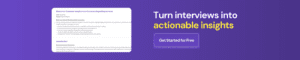Executive Summary Generator: Tools for Efficient Business Writing
-
Bella Williams
- 10 min read
Understanding Executive Summaries
An executive summary is a concise overview of a larger document, such as a business report, proposal, or research paper. It highlights the main points, conclusions, and recommendations, allowing readers to grasp the essential information without reading the entire document.
Importance of Executive Summaries
Executive summaries are crucial for several reasons:
- Time Efficiency: They save time for busy executives who need to make quick decisions.
- Clarity: They present complex information in a simplified manner.
- Persuasiveness: They highlight key arguments and recommendations, influencing decision-making.
- Accessibility: They make information accessible to stakeholders who may not have the technical expertise to understand the full document.
With these advantages in mind, let’s explore some tools that facilitate the creation of effective executive summaries.
1. Insight7
Insight7 is a powerful tool designed to generate executive summaries from various qualitative data sources, including interviews, documents, focus groups, and calls. It’s particularly useful for market researchers and business analysts who need to derive actionable insights from extensive datasets.
Key Features
- AI-Driven Analysis: Insight7 uses advanced AI algorithms to analyze qualitative data and extract key themes and insights.
- Integration Capabilities: It integrates with platforms like OneDrive, SharePoint, and Google Drive, making it easy to access and analyze data from multiple sources.
- Language Support: The tool supports multiple languages, providing global accessibility.
- Transcription Services: Insight7 offers transcription services for audio and video files, converting them into text for easy analysis.
- End-to-End Solution: From transcription to data analysis and visualization, Insight7 offers a complete solution for generating comprehensive summaries.
Pros
- User-Friendly Interface: The platform is intuitive, allowing users to navigate and utilize its features effortlessly.
- Comprehensive Analysis: Insight7 provides a detailed analysis, uncovering hidden insights that might be missed manually.
- Data Security: With GDPR and SOC2 compliance, Insight7 ensures the security and privacy of user data.
- Customizable Reports: Users can tailor reports to meet specific business needs.
Cons
- Limited Free Features: While Insight7 offers a freemium model, some advanced features such as generating journey maps are accessible only through paid plans.
Use Cases
- Market Research: Analyzing customer feedback and market trends to create targeted business strategies.
- Focus Group Analysis: Generating insights from focus group discussions to inform product development.
- Stakeholder Reporting: Creating concise reports for stakeholders.
Get Started for free today or Book a consultation
2. Resoomer
Resoomer is a summarization tool designed to condense lengthy articles, reports, and documents into concise summaries. It is particularly useful for students, researchers, and professionals who need quick access to essential information.
Key Features
- Text Summarization: Resoomer condenses text into key points, making it easier to digest large volumes of information.
- Browser Extension: The tool offers a browser extension for easy summarization of online content.
- Language Support: Resoomer supports multiple languages, making it accessible to a global audience.
- Custom Summarization: Users can adjust the length and detail level of summaries according to their needs.
Pros
- Easy to Use: The tool is straightforward, requiring minimal input from the user to generate summaries.
- Fast Processing: Resoomer quickly processes text, providing instant summaries.
- Free Access: Basic features are available for free, with additional functionalities in premium plans.
Cons
- Limited Analysis: The tool primarily focuses on summarization without offering in-depth analysis.
- Accuracy Variations: The quality of summaries may vary depending on the complexity of the original text.
Use Cases
- Academic Research: Summarizing academic papers and articles for quick review.
- Business Reports: Creating concise summaries of business reports for executive review.
- News Digest: Condensing news articles into brief summaries for easy consumption.
3. SummarizeBot
SummarizeBot is a versatile tool that leverages AI and blockchain technology to summarize content from various sources, including text, images, and documents.
Key Features
- Multimedia Summarization: SummarizeBot can summarize not just text but also images and documents in various formats.
- AI and Blockchain: The use of blockchain ensures data security and integrity, while AI provides accurate summarization.
- Language Support: It supports multiple languages, catering to a diverse user base.
- API Integration: Businesses can integrate SummarizeBot’s API into their applications for customized summarization solutions.
Pros
- Versatile Functionality: The ability to summarize different content types makes it a unique tool.
- Data Security: Blockchain technology ensures that user data remains secure.
- Customizable Summaries: Users can tailor summaries to meet specific requirements.
Cons
- Complex Setup: The initial setup and integration may require technical expertise.
- Variable Output: The accuracy of summaries may vary depending on the input quality.
Use Cases
- Content Aggregation: Summarizing content from various sources for newsletters or reports.
- Educational Tools: Assisting students and educators in summarizing educational materials.
- Corporate Communication: Creating summaries of internal documents for quick dissemination.
4. Smmry
Smmry is a straightforward tool that simplifies text by removing unnecessary information, allowing users to focus on the core message.
Key Features
- Simple Interface: Smmry offers a no-frills interface for easy text summarization.
- Customization Options: Users can adjust the summary length and focus on specific keywords.
- Web Integration: Smmry can be integrated into websites for on-the-fly summarization.
Pros
- Ease of Use: The tool is highly accessible, requiring minimal input from users.
- Fast Results: Smmry provides quick summaries, making it ideal for time-sensitive tasks.
- Free Access: The tool is available for free, with optional donations for additional features.
Cons
- Limited Features: Smmry focuses solely on text summarization without advanced analysis options.
- Basic Output: The summaries may lack depth, especially for complex documents.
Use Cases
- Quick Reviews: Summarizing articles or reports for rapid consumption.
- SEO Optimization: Creating concise meta descriptions and snippets for web pages.
- Content Curation: Generating summaries for curated content lists.
5. Quillbot
Quillbot is an AI-powered writing tool that offers summarization, paraphrasing, and grammar checking, making it a versatile solution for business writing.
Key Features
- AI Summarization: Quillbot condenses text into concise summaries using advanced AI algorithms.
- Paraphrasing Tool: It offers paraphrasing options to enhance writing and avoid plagiarism.
- Grammar Checker: Quillbot includes a grammar checking feature to improve writing quality.
- Integration Options: The tool integrates with platforms like Microsoft Word and Google Docs for seamless use.
Pros
- Comprehensive Features: Quillbot offers multiple tools for writing enhancement in one platform.
- User-Friendly Interface: The platform is easy to navigate, making it accessible to all users.
- Quality Output: Quillbot provides accurate and well-structured summaries.
Cons
- Premium Features: Some advanced functionalities are available only in paid plans.
- Occasional Errors: AI-generated content may require manual review for accuracy.
Use Cases
- Business Writing: Creating polished and concise business documents and reports.
- Academic Writing: Assisting students and researchers in summarizing and paraphrasing content.
- Content Creation: Enhancing content quality for blogs, articles, and social media posts.
Choosing the Right Executive Summary Generator
When selecting an executive summary generator, consider the following factors:
- Purpose: Determine the specific needs of your business writing and choose a tool that aligns with those requirements.
- Features: Evaluate the features offered by each tool and how they can enhance your writing process.
- Ease of Use: Consider the user interface and accessibility of the tool.
- Cost: Assess the pricing plans and ensure they fit within your budget.
- Security: Ensure the tool adheres to data security standards to protect sensitive information.
Conclusion
Executive summary generators are invaluable tools for efficient business writing. They save time, improve clarity, and enhance decision-making by providing concise overviews of complex documents. Whether you’re a market researcher, student, or business professional, these tools can streamline your writing process and ensure you deliver impactful summaries. By understanding the features, pros, and cons of tools like Insight7, Resoomer, SummarizeBot, Smmry, and Quillbot, you can choose the right solution to meet your business needs.