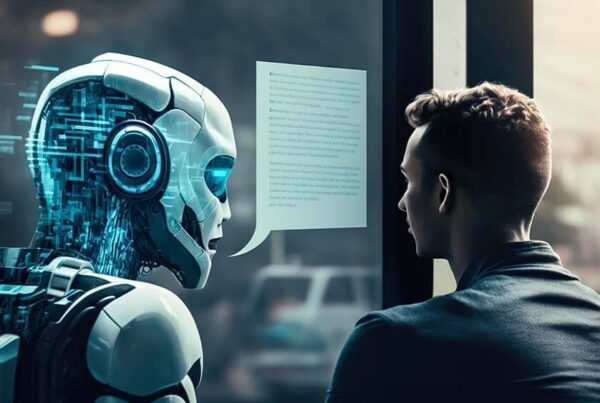Qualitative Transcription in Google Docs facilitates an in-depth analysis of verbal interactions, a method pivotal for gaining customer insights. It allows for the identification of patterns, pain points, and behaviors by transcribing and synthesizing conversations into actionable data. With a focus on efficiency, this process converts interviews into text, enabling the extraction of relevant quotes and the summarization of findings. Intuitive and structured, this tool simplifies the intricate task of gathering qualitative data, ensuring a seamless integration into your research workflow.
The Fundamentals of Qualitative Transcription
Understanding the fundamentals of qualitative transcription is crucial when dealing with research data in business or academic work. It is the process by which spoken words from interviews, focus groups, and other interactive sessions are converted into written text for analysis.
The first step is capturing the audio accurately, which requires good-quality recording equipment and an environment with minimal background noise. Then follows the transcription step; this can be done manually or with the aid of software. Google Docs, for example, offers tools that can assist in transcribing audio when used in conjunction with voice recognition technology. Insight7.io is another valuable tool that facilitates transcription with added features for analyzing the data more efficiently. Finally, reviewing the transcribed text is essential to ensure accuracy and to refine the data for key theme extraction, which informs decision-making and strategic insights.
Why Qualitative Transcription Is Essential for Research
Qualitative transcription is the backbone of any research that relies on interviews, focus groups, or any narrative data. Not only does it turn spoken words into written text, but it also captures the nuances of human communication—tone, pauses, and emotion—that are crucial for understanding context and meaning. For researchers, ensuring every detail is accurately transcribed can be the difference between a good study and a great one.
In a world where data is king, qualitative transcription affords researchers the ability to analyze conversations thoroughly. They can search for common themes and explore the depth of their data. Tools like Google Docs, with its voice typing feature, can streamline this process, making transcription less of a chore and more of a simple step towards insight. With a tool thats easy to use, researchers can spend less time transcribing and more time on the actual analysis, leading to more robust and impactful findings.
The Role of Google Docs in Qualitative Transcription
Google Docs offers a versatile platform for qualitative transcription, which is vital for documenting and analyzing text-based data efficiently. It serves researchers and professionals who need to convert interviews, focus group discussions, or survey comments into written text for further evaluation. By integrating directly with tools where qualitative data is initially gathered—such as online survey platforms—it streamlines the transcription process and reduces the need for complex data transfers.
Aside from simply transcribing text, this powerful tool supports collaborative editing, which is imperative when multiple reviewers are involved in the validation and analysis of qualitative data. Its accessibility and user-friendly features ensure that timely and accurate transcriptions can be obtained, allowing for a deeper insight into survey responses and participant feedback. Moreover, utilization of features like voice typing in Google Docs can hasten the process, proving advantageous for professionals in their quest for expedited qualitative analysis.
How to Transcribe Qualitative Research with Google Docs
Google Docs offers an accessible approach for transcribing qualitative research, and doing so can provide a detailed text version of your audio or video data. To get started, open a new document in Google Docs and click on “Tools,” then select “Voice typing…” to begin transcribing your interviews or focus group discussions. Ensure your microphone is working properly and speak clearly, if you transcribe by dictation, or play the audio file near the microphone to capture the dialogue accurately.
While Google Docs will handle the speech-to-text conversion in real time, its vital to review the transcription for any inaccuracies or missed nuances after the session. Qualitative transcription requires attention to detail to preserve the richness of the data accurately. Post-transcription, utilize the Find and Replace feature to correct recurrent mistakes and maintain consistency in language. Remember, qualitative transcription is not just about the text, but the meaning behind it, so context and clarity are paramount.
Step-by-Step Guide to Transcribing with Google Docs
When it comes to qualitative transcription with Google Docs, a clear step-by-step approach can streamline the process. Here is a concise guide to transcribing your qualitative research using this accessible platform:
-
Prepare Your Audio/Video Files: Ensure your recordings are clear and audible. If you’re utilizing tools like Grain, the audio will automatically transcribe as the video plays, significantly speeding up the process.
-
Set Up Google Docs for Transcription: Open a new document in Google Docs. Click on Tools and select Voice typing… to enable the speech-to-text feature. Ensure your microphone is functioning and that youre in a quiet environment to avoid errors.
-
Start Transcribing: Play your qualitative research recording and click the microphone icon in Google Docs when youre ready to transcribe. Speak clearly into the microphone if youre transcribing manually or let the tool capture the audio directly from the playback. It might not be as accurate as specialized software, but its a good starting point for simpler tasks.
-
Review and Edit: Once the transcription is complete, go through the document carefully. Editing is crucial to correct any mistakes and ensure the transcription accurately reflects the recordings content.
While Google Docs may not be the most advanced method for qualitative transcription, it offers an AI-assisted, cost-effective solution for transcribing interviews or meetings, particularly for those with fewer sources or smaller projects. For larger datasets, comprehensive transcription tools like insight7.io can provide more tailored analytics and insights, catering to the needs of businesses seeking to feed more extensive information into their analyses. Remember, the goal is to obtain accurate, reliable transcriptions that can reveal patterns or themes in your qualitative research quickly and effectively.
Overcoming Challenges in Qualitative Transcription Using Google Docs
In the realm of qualitative research, transcription can present its own set of unique challenges, but with Google Docs, overcoming these obstacles becomes more manageable. For instance, Googles voice typing feature allows researchers to transcribe audio content in real-time, reducing the tedious task of manual typing. However, this tool may not always perfectly capture every word, especially when dealing with technical jargon or accents.
To enhance the accuracy of qualitative transcription within Google Docs, a few strategies can be applied:
- Utilize third-party transcription services for initial drafts. Services like Otter.ai or Rev can provide a quicker, more precise baseline transcript that you can then import and tweak within Google Docs.
- Implement custom dictionaries to improve recognition. By adding specialized terminology relevant to your research, Googles voice recognition can adapt and improve over time.
- Quality checks are essential. Always review transcripts for errors. Engaging a second pair of ears, in this case, can be beneficial for catching mistakes that automated software might miss.
- Break down longer recordings. Working with shorter audio clips can improve the voice typings accuracy and also make the process more manageable.
By combining Google Docs with these additional strategies, researchers can yield higher quality transcripts that are essential for deriving accurate insights from their qualitative research. Remember, its about finding a balance between leveraging advanced tools and incorporating a human touch to ensure the integrity of your data.
Conclusion on Transcribing Qualitative Research with Google Docs
In concluding, transcribing qualitative research with Google Docs proves to be a practical and accessible method for professionals seeking to extract valuable insights from their data. Although slight obstacles may surface, such as aligning the transcription more closely with survey responses rather than extraneous details, the utility in quickly converting audio or video content into analyzable text is undeniable. Its essential to focus on refining keyword relevance and ensuring the transcriptions yield the most significant points necessary for business decision-making. With ongoing improvements and user feedback, Google Docs is poised to enhance the qualitative transcription process, offering an efficient tool to support various research needs.