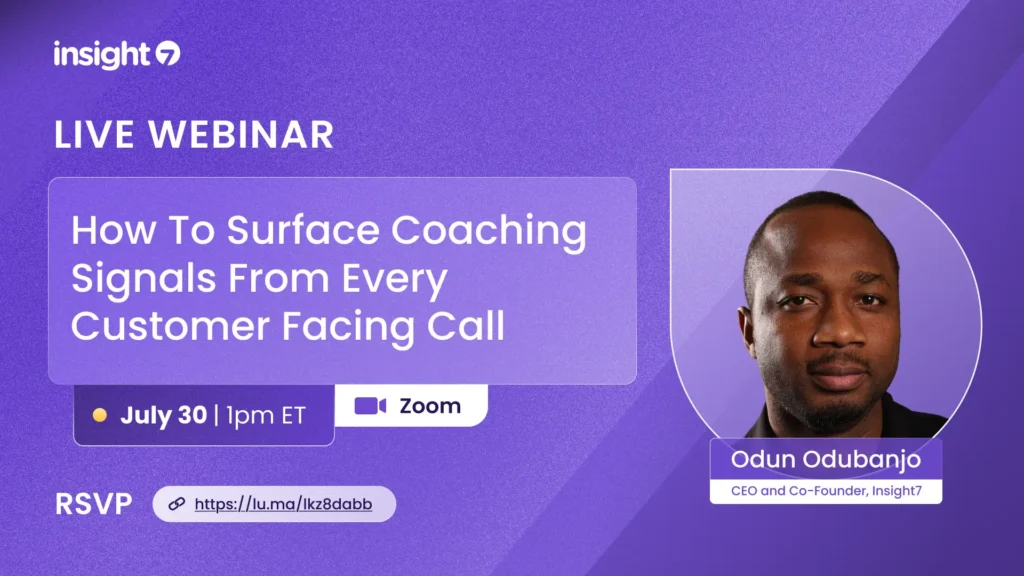Top 5 Ways to Streamline Call Analytics in Busy Support Teams
-
Kehinde Fatosa
- 10 min read

Call analytics has become essential in support operations, not just for quality assurance, but for product feedback, process optimization, and churn prevention. However, for most fast moving support teams, traditional call analytics methods are outdated: too manual, too slow, and often disconnected from real decision making.
The result – Important patterns go unnoticed, high effort reviews yield low impact, and support leaders struggle to tie agent performance with customer experience outcomes.
Below are five proven ways to streamline call analytics, so your team can focus less on listening to calls, and more on acting on what they reveal.
1. Standardize Call Evaluation Criteria Across Teams
One of the biggest time drains in call analytics is inconsistency. When each QA manager or team lead evaluates calls based on different criteria, the data becomes unreliable, and insights become subjective.
To streamline evaluation, standardize what good looks like.
Start by defining 5 – 7 core evaluation dimensions that reflect your team’s goals. For example:
- Greeting and tone of voice
- Empathy and active listening
- Accuracy of information provided
- Adherence to internal processes
- Resolution effectiveness
- Escalation handling
With a shared scoring framework, agents get consistent feedback, and team leaders can trust the data when comparing call quality across individuals, shifts, or regions.
How to implement:
- Create a shared evaluation rubric or checklist in your QA tool.
- Use a platform like Insight7 to embed this rubric into automated evaluations.
- Calibrate your QA process quarterly to reflect updated goals, new products, or policy changes.
Use it to:
Audit agent performance at scale, benchmark team quality across time periods, and identify coaching opportunities based on structured criteria.
2. Surface Priority Calls Using Smart Filters
Trying to review every support call is both unrealistic and unnecessary. Not all interactions deserve equal attention. The most efficient way to streamline call analytics is to filter for impact.
Rather than sampling randomly, filter calls based on:
- Sentiment shifts: Calls where the customer’s mood goes from positive to negative (or vice versa).
- Keyword triggers: Mentions of “refund,” “cancel,” “broken,” or competitor names.
- Resolution status: Unresolved or escalated tickets.
- Customer type: High value accounts, VIP users, or churn risk segments.
- Duration anomalies: Very short calls (under 30 seconds) or long, complex ones (15+ minutes).
These filters help your team zoom in on moments that matter, whether it’s a new product complaint trend, a billing confusion, or a coaching need for a specific agent.
Use it to:
Prioritize reviews around risk signals, reduce noise in QA workflows, and build feedback loops for product and CX teams without reviewing every call.
3. Centralize Insights with Categorized Call Tags
Disorganized call data is a silent killer of productivity. Even if your team listens to dozens of calls weekly, the insights often stay buried in transcripts or scattered across spreadsheets.
To streamline call analytics, set up a system to tag and categorize key patterns consistently. Categories might include:
- “Product issue: Checkout flow”
- “Process failure: KYC verification”
- “Confusion: Feature discovery”
- “Emotional: Agent showed empathy”
- “Compliance: Verification skipped”
This structure makes it easier to turn qualitative call insights into quantifiable trends. When every call is tagged using consistent language, your team can pull reports on:
- Top 5 product gaps mentioned this week
- Agents with the most compliance misses
- Most common reasons for escalation
Platforms like Insight7 allow you to apply tags during or after evaluation and then generate insight reports across custom timeframes.
Use it to:
Build a living insight database, simplify trend analysis, and make call analytics a foundation for team-wide decision-making.
4. Build a Self Updating Feedback Loop for Product and CX Teams
Support teams sit on a goldmine of real time feedback. But without a system for extracting and sharing that feedback, call analytics becomes a siloed function.
To unlock more value, integrate call analytics into your cross functional feedback loop.
Here’s how:
- Route tagged insights to the right team: For example, all “UX confusion” tags can be sent to product weekly.
- Summarize top recurring phrases and complaints: Use NLP-powered summaries or tools like Insight7’s thematic clustering to auto-surface patterns.
- Visualize trends across time: For instance, if login issue mentions increase 30% after a product release, that’s a signal the product team needs fast.
You can automate this pipeline with alerts, dashboards, or weekly digests that go to CX, product, or engineering stakeholders.
Use it to:
Turn call analytics into a real time signal system that improves product design, documentation quality, and customer satisfaction.
5. Automate Insight Generation with AI Powered Evaluation
Traditional call analytics involves reading transcripts, manually tagging sections, and writing summaries—often for a small percentage of calls. This is slow, subjective, and hard to scale.
Instead, automate insight generation using an AI powered evaluation engine that can:
- Transcribe calls with high accuracy
- Summarize call content into 3 – 5 key points
- Detect emotional tone, sentiment shifts, or interruptions
- Highlight unresolved issues or potential churn signals
- Score calls based on customized QA rubrics
With tools like Insight7, your team can process hundreds of calls in minutes and automatically surface insights that would take hours to extract manually.
This doesn’t just save time, it enables your team to analyze 100% of calls, not just a sample. That unlocks stronger trend detection, more accurate feedback, and faster intervention on systemic issues.
Use it to:
Free your team from manual grunt work, increase evaluation coverage, and scale insight generation without hiring more QA analysts.
Final Thoughts
Call analytics is no longer just about listening and scoring, it’s about scaling understanding. The faster your team can move from raw conversations to structured insights, the faster you can improve processes, train agents, and fix systemic problems.
To recap, the 5 most effective ways to streamline call analytics are:
- Standardize your evaluation framework
- Filter for high-impact calls, not random samples
- Tag insights with structure to enable reporting
- Share actionable findings with other teams
- Automate insight extraction with AI tools like Insight7
If your current call analytics process is manual and fragmented, now’s the time to retool.
The faster you act on what your customers are saying, the faster your business can adapt, improve, and grow.
Need a faster way to scale call analytics?
Insight7 helps support teams evaluate 100% of their calls, uncover product issues, and improve agent performance, with no technical setup required.
Try Insight7 today.