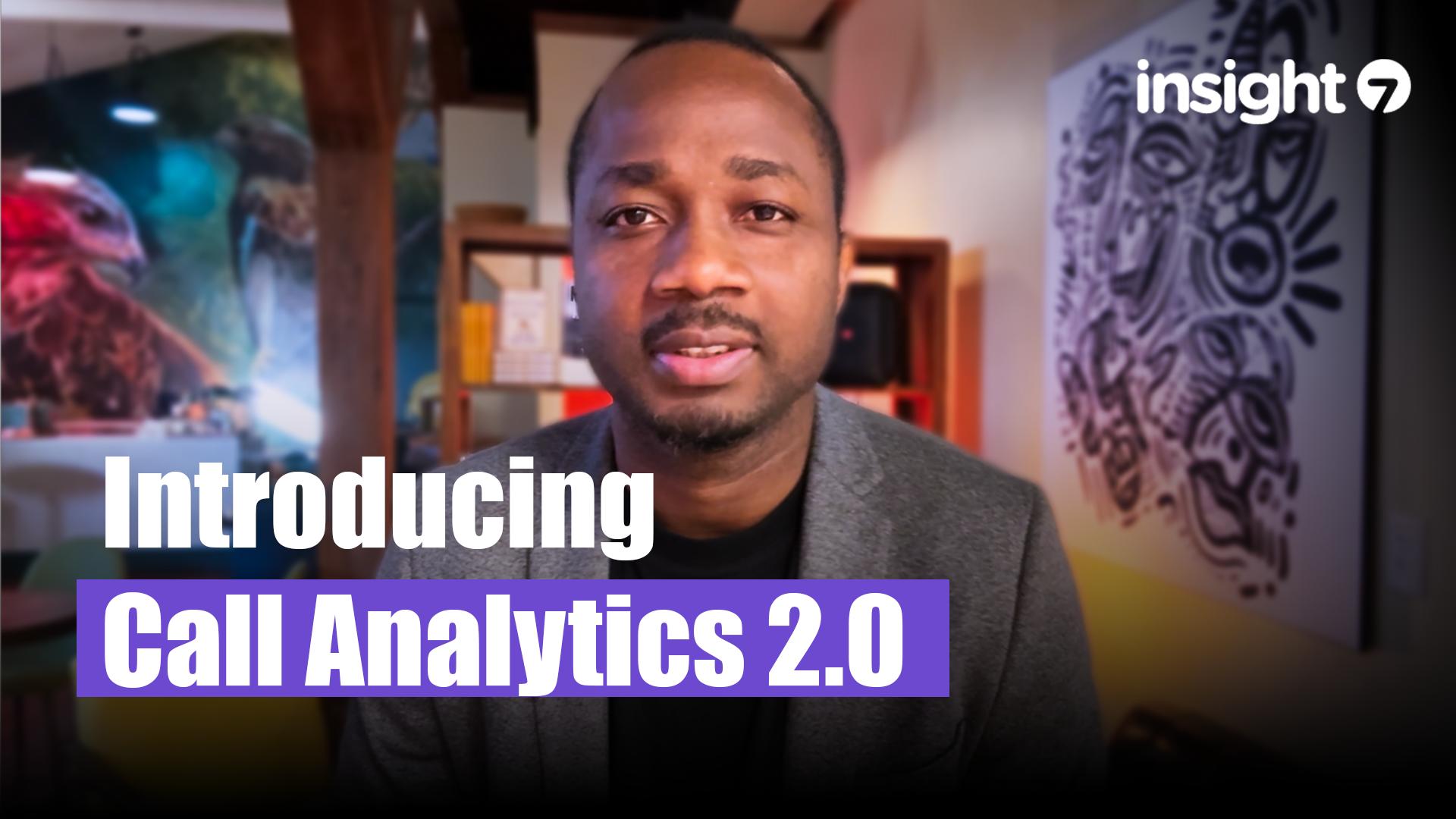How to generate visualizations from transcripts
-
Bella Williams
- 10 min read
Transcript Visualization serves as a powerful tool for unlocking insights from conversations. Imagine sifting through hours of recorded discussions to find key themes and pain points. The process of transforming raw transcripts into meaningful visuals can greatly enhance understanding for teams and stakeholders alike.
By employing effective visualization techniques, users can identify trends and extract valuable information with ease. This section will explore the fundamentals of transcript visualization, the various benefits it offers, and how it can drive data-driven decisions. Engaging with visuals leads to clearer communication and a more informed approach to analysis.
Generate visualizations from your qualitative data. At Scale.

Understanding the Basics of Transcript Visualization
Transcript visualization is a powerful technique that transforms raw text into clear, compelling visual formats. Understanding this process begins with recognizing the significance of turning dense transcripts into digestible insights. By visualizing transcripts, you can quickly identify trends, themes, and key points that may otherwise be buried in lengthy texts. This practice is essential for making sense of complex conversations and extracting valuable information efficiently.
To effectively visualize transcripts, it is crucial to follow some foundational steps. First, ensure your transcript data is clean and well-organized, as accurate data is fundamental to successful visualizations. Next, select suitable visualization tools that cater to your specific needs, whether it's graphs, charts, or word clouds. The right tools will streamline the process and enhance the readability of your insights. By mastering these basics, you can greatly improve your understanding and execution of transcript visualization, leading to richer analytical outcomes.
Key Benefits of Visualizing Transcripts
Visualizing transcripts offers several key benefits that can significantly enhance data interpretation. First and foremost, transcript visualization helps to simplify complex information by transforming text into engaging and easily digestible formats. Viewers can more rapidly grasp essential insights when the data is represented visually rather than as plain text. This transformation enables stakeholders to identify patterns and trends quickly, ultimately leading to informed decision-making.
Moreover, transcript visualization aids in enhancing collaboration within teams. By presenting data visually, team members can share their findings and discuss insights more effectively, fostering a culture of collective understanding and innovation. Visuals can highlight critical themes and pain points, allowing teams to address issues promptly. Overall, embracing transcript visualization not only streamlines data analysis but also optimizes team dynamics and project outcomes, making it a valuable practice in any data-driven environment.
Different Types of Visualizations for Transcripts
Visualizing transcripts is essential for extracting meaningful insights from conversations. Quite a few effective visualization types exist to help make data more comprehensible and actionable. Each method serves a unique purpose and can cater to different analytical needs. Understanding these visualization types can significantly enhance your ability to interpret transcript data.
Text-Based Visualizations: Word clouds and frequency charts allow users to quickly identify recurring themes and terms within the transcripts. This type of visualization simplifies large volumes of text and highlights significant insights.
Graphical Representations: Bar graphs and pie charts can showcase trends and distributions effectively. For instance, you can visualize participant engagement during a discussion or the frequency of specific issues mentioned.
Timelines: A chronological timeline can illustrate when specific events or topics arose during conversations. This aids in understanding the flow of discussions and identifying key moments.
Heat Maps: Heat maps can display intense interaction during parts of the conversation. This visualization helps identify which topics generated more discussion, guiding future analysis or focus areas.
By utilizing these varied types of transcript visualization, you can create a comprehensive and engaging representation of your data, ultimately allowing for deeper analyses and more informed decision-making.
Steps to Effective Transcript Visualization
Effective transcript visualization begins with a clear understanding of your data. Start by preparing your transcript data, ensuring accuracy and clarity. This foundational step is crucial as it sets the stage for meaningful visualizations. Once your data is organized, identify the key insights to highlight, whether it's trends or specific themes within the conversations.
Next, choose the right visualization tools that suit your needs. There are various platforms available, each offering unique features for presenting your data. Consider ease of use and functionality to create engaging graphs and charts. After selecting your tools, create visual representations of your insights. This process transforms raw data into compelling visuals, making it easier to share findings with stakeholders. Employ these steps to effectively utilize transcript visualization, thereby maximizing the insights you can extract from vital conversations.
Evaluate Performance on Customer Calls for Quality Assurance.
Step 1: Preparing Your Transcript Data
To begin the process of transcript visualization, you'll need to prepare your transcript data effectively. Start by collecting all relevant audio or video recordings that need transcribing. If you have recordings available, ensure they are in a compatible format for transcription services. Transcribing these recordings at scale is essential, as it allows for efficient analysis later on.
Once you have your transcripts ready, organize them into a structured library or folder system. This way, you can easily access individual transcripts when needed. Integrating tools that offer bulk transcription capabilities can further streamline this step. After preparing your transcript data, you are ready to move on to choosing the right visualization tools. This foundational step is key for any successful transcript visualization project, as it sets the stage for insightful analysis and effective communication of your findings.
Step 2: Choosing the Right Visualization Tools
Selecting the appropriate tools is vital for effective transcript visualization. Various platforms can simplify the process by transforming text into insightful visuals that highlight key themes and trends. Begin by evaluating tools that excel in analyzing qualitative data. For example, consider options that support data queries, allowing you to extract meaningful patterns from your transcripts.
Next, prioritize user-friendly software that offers diverse visualization formats. Tools like spreadsheets enable charts or graphs, while specialized software provides customized dashboards. Also, assess the data processing capabilities, especially if you're dealing with large volumes of transcripts.
Incorporating the right tools ensures a seamless experience in transcript visualization, ultimately aiding in decision-making and insight generation. By utilizing these solutions, you can efficiently analyze feedback, identify patterns, and enhance your project outcomes based on visual interpretations derived from your transcript data.
Top Tools for Transcript Visualization
When it comes to transcript visualization, utilizing the right tools can significantly enhance your ability to analyze and interpret data. There are several platforms available that make the process straightforward and efficient. Here, we highlight some top tools that can help you generate impactful visualizations from transcripts.
Insight7 – This tool offers a user-friendly interface to analyze conversations at scale. Users can easily upload multiple files, transcribe them, and extract insights using various templates tailored to specific needs like customer discovery and pain point analysis.
Otter.ai – Known for its real-time transcription accuracy, Otter.ai provides useful features for summarization and keyword extraction. This simplifies the process of generating actionable insights from recorded meetings and interviews.
Descript – This platform allows you to edit audio and video as easily as a text document. Descript's standout feature is its ability to create engaging visual representations of transcripts, making it ideal for content creators.
Sonix – With automated transcription and robust editing tools, Sonix helps users create visualizations quickly. The software also supports language translation, making it a versatile choice.
Trint – This tool combines transcription and editing capabilities, allowing users to generate various visual formats. Trint’s collaborative features enable teams to work together efficiently on transcription projects.
Using these tools for transcript visualization can streamline your workflow, providing valuable insights that drive better decisions.
insight7
Generating effective visuals from transcripts involves a systematic approach to extract key insights. In this context, one must first prepare the transcript data meticulously. Cleaning and organizing this data allows for clearer analysis and visualization. Once organized, it is crucial to choose the right visualization tools that best fit the type of data and insights you wish to convey. Popular tools like Otter.ai and Descript simplify this process by offering various visualization options tailored for transcript data.
The next step is translating the organized information into actual visual formats. This could involve creating charts, graphs, or word clouds that highlight significant themes or sentiments. Such visuals can enhance understanding and facilitate communication within teams. Ensuring that visuals are clear and concise will maximize their impact, helping to turn raw data into actionable insights that inform business strategies and decisions. By embracing these steps, professionals can significantly improve the usefulness and effectiveness of transcript visualization.
Otter.ai
Otter.ai offers a dynamic approach to transforming speech into text, making it a crucial tool for effective transcript visualization. By capturing audio from meetings and conversations, this platform seamlessly generates accurate transcripts. This process ensures that no vital information gets lost, enabling users to focus on deriving insights rather than managing data manually.
Once the transcripts are generated, users can leverage various visualization tools to represent complex data visually. For instance, turning key themes and discussions into charts or word clouds enables better comprehension of the conversation’s strengths and trends. This not only enhances understanding but also aids in sharing insights across teams, leading to improved decision-making processes. Utilizing such a platform can empower organizations to make faster, informed choices based on real-time customer signals while efficiently addressing their analytic needs.
Descript
Utilizing Descript for transcript visualization transforms how information is digested and analyzed. This versatile platform allows users to upload audio or video files, automatically generating accurate transcriptions. Once your transcripts are prepared, the real power of Descript comes into play, enabling easy extraction of valuable insights visually. Through intuitive interfaces, users can view and analyze transcripts while accessing highlights and key points instantly.
The platform also supports collaboration, allowing teams to work together efficiently. By categorizing insights into manageable sections, Descript makes it simple to spot trends, pain points, and opportunities for improvement. This feature empowers businesses to understand customer experiences holistically. Furthermore, the ability to group multiple transcripts within projects enhances the visualization process, offering broader context and richer insights. With Descript, the task of turning raw transcripts into engaging visual narratives is not just manageable—it’s streamlined and accessible for everyone.
Sonix
Sonix facilitates effective transcript visualization by transforming raw audio into cohesive text formats. This process enables users to extract insights from conversations, enhancing the comprehension of data. The platform allows for quick access to customer interactions, making it easier to identify key themes and patterns. By converting transcripts into visual representations, users can better communicate findings and drive actionable strategies.
To achieve optimal results, consider the following when utilizing Sonix for transcript visualization:
- Data Organization: Clean and structure your transcript data. Ensuring accuracy helps in generating reliable visualizations.
- Choose Visualization Types: Depending on the insights you seek, select appropriate formats like graphs or word clouds to illustrate trends effectively.
- Interactive Features: Leverage interactive options within the platform that allow for deeper analysis, such as filtering and sorting.
- Collaboration Tools: Utilize built-in collaboration features to share your visualizations with team members, enhancing collective understanding.
By effectively harnessing these features, you can elevate your approach to transcript visualization and extract valuable insights seamlessly.
Trint
To create effective transcript visualizations, understanding Trint's functionalities becomes crucial. This platform streamlines the process of turning spoken content into visual formats that are easy to digest. Initially, users can upload their recorded audio or video files, which are then transcribed into text. This text serves as the foundational data for generating visual insights.
Once the transcripts are prepared, the next step is to leverage visualization features. Users can choose from various templates and formats that highlight key information and trends. Incorporating elements such as graphs, charts, and timelines enhances comprehension and engagement. Ultimately, effective transcript visualization allows for deeper analysis and better decision-making based on the insights drawn from the content. By mastering these capabilities, teams can unlock the full potential of their transcripts.
Conclusion: Maximizing Insights Through Transcript Visualization
Utilizing transcript visualization effectively transforms raw data into easily digestible insights. By converting transcripts into visual formats, users can identify patterns, trends, and key themes that might remain hidden in text alone. This approach not only streamlines analysis but also enhances comprehension, making information more accessible to various stakeholders.
Furthermore, transcript visualization fosters collaborative discussions and drives informed decision-making. With clear visuals at their disposal, teams can engage in meaningful conversations about data, ensuring that perspectives are aligned. Ultimately, maximizing insights through transcript visualization equips organizations with the knowledge needed to strategically navigate challenges and seize opportunities.