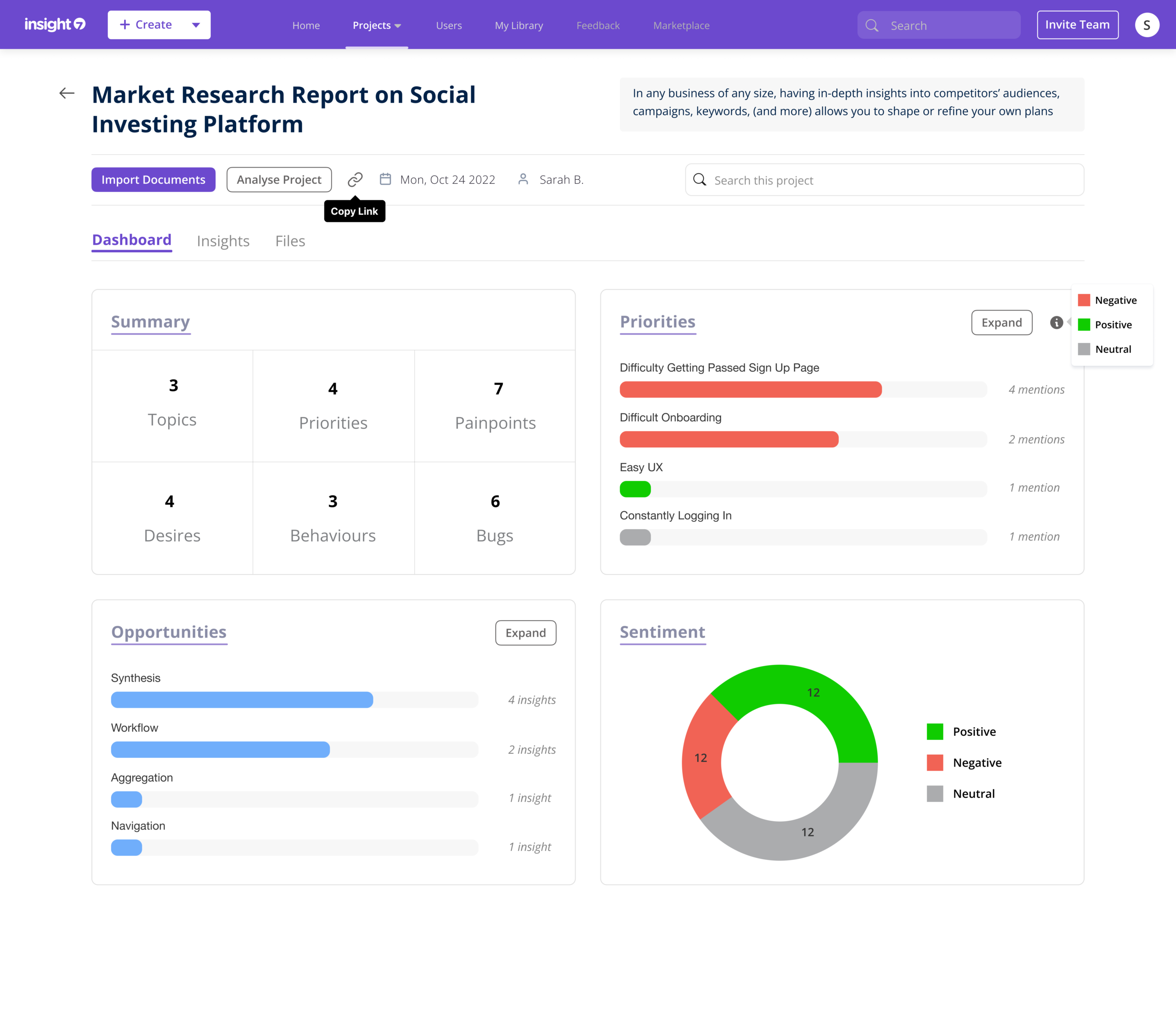Here’s a guide to help you use Insight7.
Using Insight7 is a simple process that involves a few easy steps. Here’s how you can use it to transform your customer feedback into actionable insights:
Step 1: Upload research data
Upload your customer interviews, survey responses, documents, PDFs, and CSVs from your computer. You can either upload individual files or create projects and upload multiple files to them.
Step 2: Analyze your data
After you’ve uploaded your data, click on the analyze button to get insights from your customer feedback. Insight7’s AI-powered analysis capabilities will identify themes, sentiments, pain points, behaviors, and other insights from your data in seconds.
Step 3: Visualize your insights
Once you have analyzed your customer feedback, you can visualize the themes, insights, priorities and opportunities in frequency bars and sentiment based insight cards. This helps you understand your customers’ needs and make informed decisions based on data-driven insights.