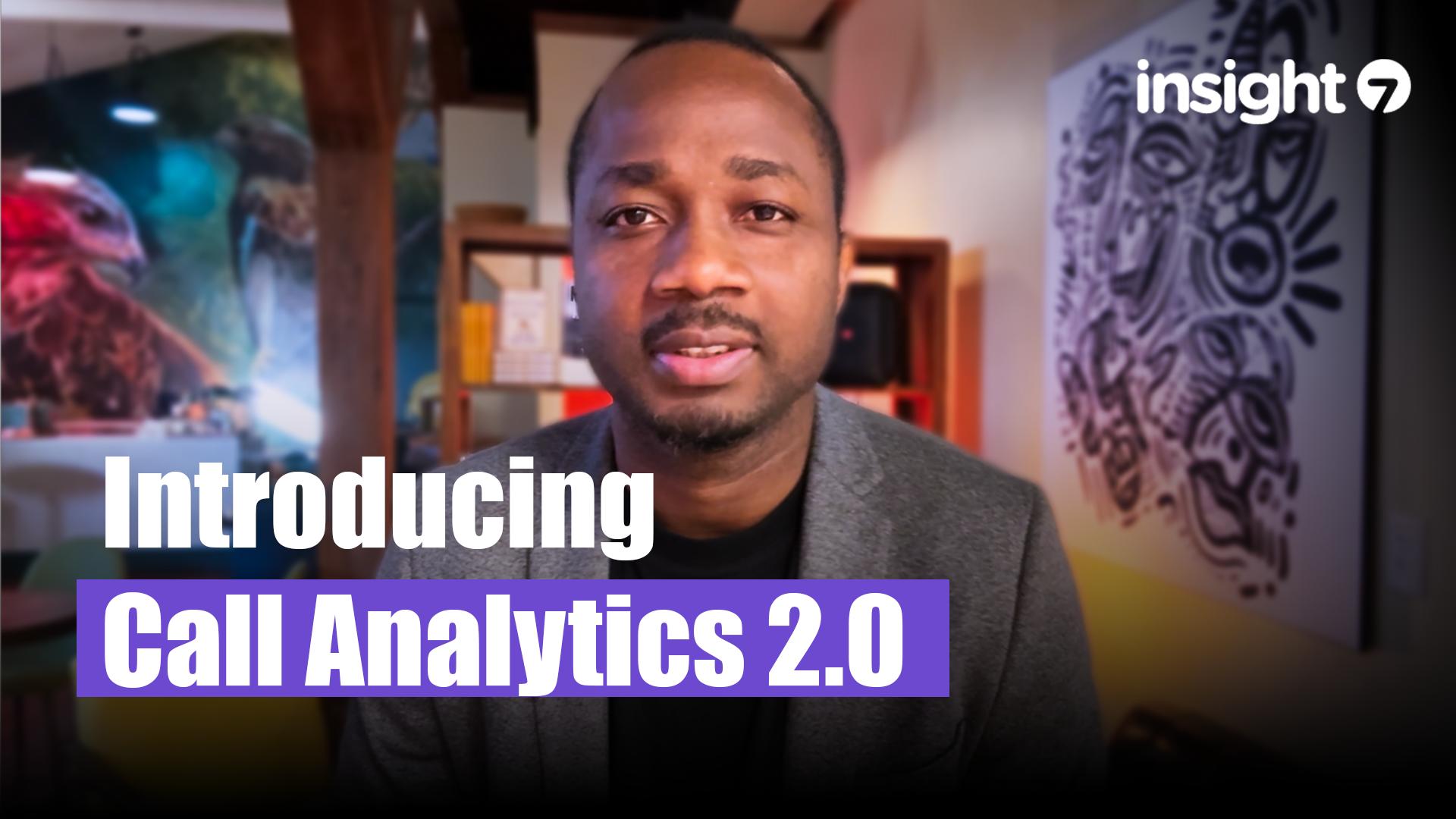Best AI tools for extracting keywords from meeting recordings
-
Bella Williams
- 10 min read
Keyword extraction tools are invaluable for efficiently summarizing the vast amount of information generated during meetings. Each recording often contains critical insights, yet identifying key themes can be overwhelming. These tools automate the process of transcribing audio files and extracting relevant keywords, enabling teams to focus on action rather than information overload.
By utilizing AI-driven keyword extraction tools, organizations can enhance their understanding of discussions, capture customer sentiments, and improve decision-making processes. In this section, we will explore several standout tools designed specifically for meeting recordings, highlighting their features and benefits to help you optimize your post-meeting analysis effectively.
Generate visualizations from your qualitative data. At Scale.

Top Keyword Extraction Tools for Meeting Recordings
When it comes to extracting keywords from meeting recordings, selecting the right tools is crucial for efficiency and accuracy. Top keyword extraction tools enable organizations to convert conversations into meaningful insights, making it easier to analyze discussions later. Many of these tools offer features such as bulk transcription, which allows users to process multiple audio files simultaneously. This capability can save significant time and streamline the analysis of large amounts of data.
For effective usage, it's essential to consider various factors. Tools like Otter.ai, Sonix, and AmberScript stand out for their user-friendly interfaces and powerful analytics functionalities. These keyword extraction tools not only transcribe audio but also highlight key phrases and insights, further aiding in decision-making. Overall, leveraging the strengths of these tools will help you harness the wealth of information captured in your meetings, ultimately driving better outcomes for your projects.
insight7: A Leader in AI Keyword Extraction
In the realm of AI Keyword Extraction, innovative technologies are making significant strides. Organizations now have access to advanced tools that automate the process of analyzing meeting recordings. This efficiency transforms how businesses distill crucial insights from their conversations, helping them respond more effectively to customer needs.
The role of AI in this process cannot be overstated. By utilizing sophisticated algorithms, these keyword extraction tools can swiftly identify themes and topics within extensive meeting transcripts. This instant analysis not only saves time but also enhances collaboration among teams by allowing them to focus on actionable insights rather than traditional tedious methods. Companies embracing these advanced solutions are positioned to gain a competitive edge in today's rapidly evolving market.
Other Essential AI Tools
When exploring other essential AI tools for keyword extraction, it's crucial to understand the variety available in the market. Each tool offers unique features that enhance the keyword identification process, allowing users to effectively sift through meeting recordings. These tools can significantly improve productivity by automating the extraction of relevant keywords from dialogues.
One noteworthy option is Otter.ai, which provides real-time transcription and key phrase highlighting. This tool ensures that important topics discussed during meetings are easily accessible. Similarly, Sonix excels in transcription accuracy and supports multiple languages, catering to diverse teams. AmberScript, on the other hand, focuses on editing capabilities, allowing users to refine their transcripts seamlessly. Lastly, Dragon Professional offers powerful voice recognition, making it an excellent choice for those who prefer dictation over typing. By leveraging these keyword extraction tools, teams can enhance their documentation process while ensuring that vital insights are captured effectively.
Tool 1: Otter.ai
When exploring effective keyword extraction tools for meeting recordings, one stands out for its user-friendly interface and robust features. Otter.ai streamlines the process of turning conversations into actionable insights, making it an ideal choice for individuals and teams alike. Users can effortlessly upload recordings to generate transcripts, which are neatly organized in a library for easy access. This setup ensures everyone can extract pertinent information without needing specialized training, thereby promoting a culture of informed decision-making.
The platform excels in intelligently identifying key themes, pain points, and customer feedback. By analyzing these transcripts, users can easily visualize conversation insights and summarize findings. Moreover, the tool enables questions to be posed directly, allowing for a more in-depth exploration of the subjects discussed. With its ability to extract important keywords from various discussions, this tool proves invaluable for business reviews and research alike. Overall, it effectively transforms meeting recordings into beneficial resources for organizations.
Tool 2: Sonix
Sonix provides a comprehensive solution for extracting keywords from meeting recordings, addressing the modern needs of businesses. It's designed to convert audio and video content into easily digestible text, making it a popular choice among users seeking efficient data analysis. One of its standout features is the automatic transcription capability, which ensures accuracy while saving time.
Moreover, Sonix simplifies the process of keyword extraction by offering built-in analytics tools that highlight essential phrases and topics discussed during conversations. Users can filter and organize these keywords to align with their business strategies, enhancing decision-making insights. By making customer conversations manageable and actionable, this tool empowers teams to address their challenges effectively. With its user-friendly interface and advanced technology, Sonix is a top contender in the realm of keyword extraction tools designed for meetings.
Tool 3: AmberScript
AmberScript is an innovative option among keyword extraction tools, designed to help users transcribe meeting recordings efficiently. This tool employs advanced algorithms to identify and extract crucial keywords, making it easier to summarize discussions and capture essential information. As users engage with their recorded content, they can quickly pinpoint significant themes, ensuring no vital points go unnoticed.
One notable feature of AmberScript is its user-friendly interface, which streamlines the transcription process. Users can upload audio or video files, and the tool automatically generates text while highlighting key phrases. This not only saves time but also enhances the clarity of meeting notes. In a world where effective communication is paramount, AmberScript stands out by enabling organizations to focus on critical insights and facilitate informed decision-making. Utilizing this tool can significantly improve productivity and ensure that teams remain aligned in their objectives.
Tool 4: Dragon Professional
Dragon Professional stands out as a key player among keyword extraction tools for meeting recordings. This tool emphasizes usability, enabling users to effortlessly transcribe and analyze recorded discussions without requiring extensive training. With its intuitive design, anyone within a business can quickly turn casual conversations into structured, actionable insights.
The platform's capabilities extend to extracting relevant keywords and summarizing conversations into concise reports. Users can easily visualize pain points, desires, and intricate themes from interactions, making it a valuable asset for gathering vital information. Furthermore, the tool fosters collaboration by allowing teams to analyze multiple meeting recordings simultaneously. This collective data extraction process enhances understanding and aids in identifying key areas of improvement effectively. Overall, Dragon Professional empowers businesses to extract valuable insights efficiently and make informed decisions after meetings.
Evaluate Performance on Customer Calls for Quality Assurance.
How to Choose the Best Keyword Extraction Tools
Choosing the best keyword extraction tools is essential for effectively analyzing meeting recordings. First, identify your specific needs before exploring different options. Consider factors such as the volume of recordings you handle and the importance of accurate keyword extraction to your processes. Understanding your requirements sets the foundation for selecting the right tools.
Next, evaluate the features offered by various keyword extraction tools. Look for capabilities like the ability to visualize historical queries, integrate with existing systems, and summarize trends. Compatibility with your workflow is also crucial for seamless implementation. Once you have shortlisted some tools based on these criteria, consider testing them out. This method allows you to measure effectiveness and make necessary adjustments. By systematically approaching the selection process, you enhance your chances of choosing the best keyword extraction tools tailored to your needs.
Identifying Your Needs
Understanding your specific requirements is essential when selecting keyword extraction tools. Begin by assessing the nature of your meetings and the main objectives you have in mind. Do you seek to summarize key discussion points, identify action items, or analyze trends over time? Clarity in your goals will help narrow down your options effectively.
Next, consider the size and frequency of your meetings. For teams with regular engagements, tools that offer real-time capabilities and seamless integrations with existing platforms might be necessary. Additionally, think about usability and the learning curve associated with each tool. A user-friendly interface can save valuable time and enhance productivity. By properly identifying your needs, you can select the right keyword extraction tools to transform meeting recordings into actionable insights, ultimately leading to better decision-making and improved collaboration.
Step 1: Determine Your Budget
When considering Keyword Extraction Tools, the first crucial step is determining your budget. This process sets the foundation for your overall project. Start by assessing your financial capacity and be honest about what you can allocate. Pricing models can differ significantly among tools, so having a clear budget will help narrow your options. Keep in mind both one-time costs and recurring expenses, such as subscription fees.
Next, evaluate what you expect to achieve with these tools. Understand the amount of data you plan to analyze and the features essential for your needs. For instance, if you're working with a large number of meeting recordings, it’s wise to factor in potential costs for higher-tier plans. Balancing quality and affordability is essential—explore various options to find a solution that meets your requirements without exceeding your budget. By starting with a well-defined budget, you can effectively navigate the keyword extraction landscape, ensuring you choose the right tools for your specific needs.
Step 2: Evaluate Tool Features
To effectively evaluate tool features for keyword extraction tools, start by identifying specific functionalities that align with your organizational needs. Consider whether the tools offer capabilities like speech-to-text transcription, keyword highlighting, and thematic analysis. Tools that provide integration options with existing systems can also be advantageous, allowing for a seamless workflow while maximizing efficiency.
Next, assess usability and customization options. A user-friendly interface can significantly impact the adoption of these tools by your team. Features such as customizable templates for evaluation or the ability to generate reports on specified criteria are crucial. Additionally, investigate the accuracy of audio recognition and how well the tool adapts to different accents or audio qualities. These elements are vital in ensuring that the keyword extraction tools you choose will yield reliable and actionable insights from your meeting recordings.
Implementing Keyword Extraction Successfully
To implement keyword extraction successfully, start by integrating keyword extraction tools with your existing systems. This step ensures a seamless flow of information from meeting recordings into the chosen tool. Integration enhances usability, allowing teams to access and utilize keyword data efficiently within workflows. Considerations for integration might also include compatibility with existing software and data import options, which can streamline the entire process.
Once integration is in place, it’s crucial to test and measure the effectiveness of the keyword extraction tools. This can be done by setting clear objectives for what the tools should achieve, such as accurately identifying key topics or phrases from recordings. Collect feedback from users to identify any adjustments needed for optimal performance. By systematically implementing and refining these processes, organizations can maximize the potential of AI-driven keyword extraction tools, ensuring valuable insights are extracted from their meeting recordings.
Step 1: Integrate with Existing Systems
Integrating keyword extraction tools with existing systems is a crucial step in enhancing your meeting recording experiences. Start by ensuring that your chosen tool can seamlessly connect with your current platforms, such as video conferencing software and customer relationship management systems. This integration allows for smooth data flow and real-time analysis, ensuring that valuable insights can be derived without disrupting your existing workflows.
Next, consider how the integration of these keyword extraction tools can benefit your organization. With a unified system, you can consolidate meeting recordings, transcripts, and key insights into a single accessible location. This setup not only democratizes access to important information but also enhances collaboration across teams, empowering everyone to utilize the insights generated effectively. Ultimately, integrating with existing systems sets the foundation for maximizing the capabilities of your chosen keyword extraction tools.
Step 2: Test and Measure Effectiveness
Testing and measuring the effectiveness of keyword extraction tools is essential for optimizing their use. To do this effectively, follow these steps: identify your key performance indicators (KPIs), collect relevant data, and analyze results. Establishing clear KPIs helps determine what success looks like for your organization. These could include metrics such as accuracy, speed, and user satisfaction.
After defining your KPIs, gather data from the tools during actual meetings. Review the accuracy of the keywords extracted compared to the context of the discussions. This evaluation should involve user feedback on how the extracted keywords helped to understand meeting outcomes. Analyze the data to spot trends and areas for improvement. Testing various tools can also provide insights into which one suits your needs best. Ultimately, this systematic approach ensures you leverage the best keyword extraction tools, maximizing their impact on your workflow and efficiency.
Conclusion: Making the Most of Keyword Extraction Tools
To make the most of keyword extraction tools, it’s essential to adopt a strategic approach. Start by identifying clear objectives for your meeting recordings, such as highlighting actionable insights or gathering feedback. By clarifying these goals, you can better select tools that align with your needs, ensuring you extract the most relevant keywords efficiently.
Additionally, integrating these tools with your existing workflow can significantly enhance their effectiveness. Regularly testing and analyzing the results can provide valuable feedback to refine your processes. Ultimately, keyword extraction tools become indispensable assets in understanding your meetings better, facilitating improved communication and decision-making for your team.