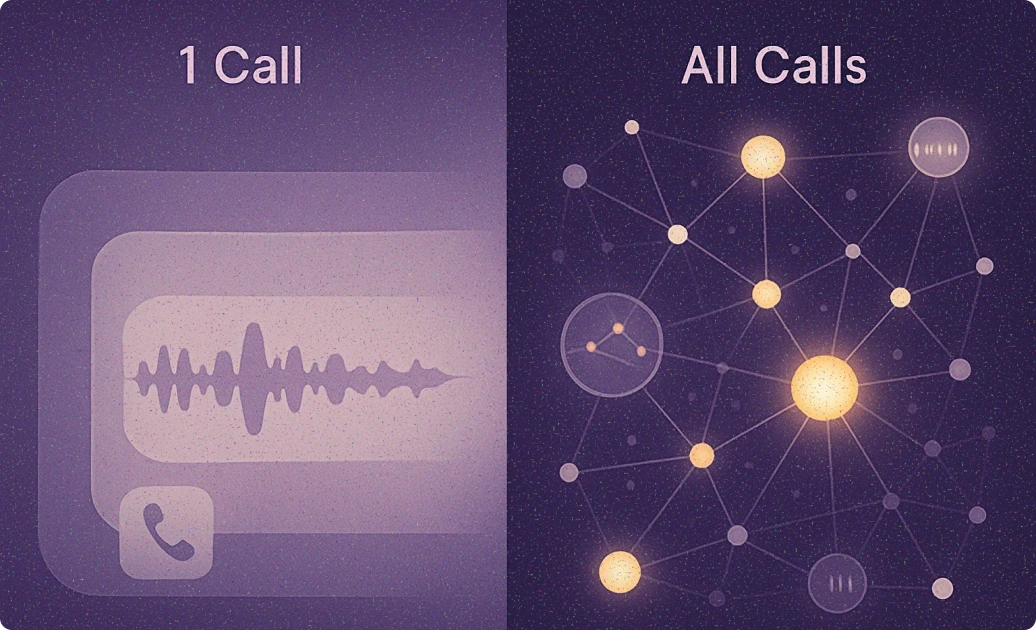How to visualize themes from customer reviews
-
Bella Williams
- 10 min read
Review Insights Visualization offers businesses a unique lens through which to understand customer feedback. By transforming raw data into engaging visual formats, organizations can uncover valuable themes and trends that may otherwise remain hidden in dense text. This visualization not only enhances comprehension but also facilitates quicker decision-making based on customer sentiments.
In this section, we will explore how to effectively visualize customer review themes and the benefits of doing so. Visual representations, such as charts and graphs, play a crucial role in identifying both positive and negative insights. As businesses strive to improve their products or services, harnessing these insights becomes a vital step in driving meaningful changes.
Generate visualizations from your qualitative data. At Scale.

Understanding the Importance of Visualizing Customer Review Themes
Visualizing customer review themes plays a crucial role in understanding customer sentiment and improving products or services. By transforming qualitative feedback into clear visual data, businesses can pinpoint key areas of strength and concern. This process allows companies to recognize recurring patterns in customer opinions that may be otherwise overlooked, leading to more informed decision-making.
Effective Review Insights Visualization helps organizations streamline their approach by highlighting what matters most to customers. Whether it’s tracking positive feedback or understanding criticisms, visualized data can energize teams to address specific needs and preferences. Incorporating various visualization techniques can also foster collaboration within organizations, enabling stakeholders to engage in meaningful discussions based on actual customer insights. Such clarity not only enhances team alignment but also drives actionable strategies, ensuring that businesses remain responsive and customer-centric.
Why Businesses Should Invest in Review Insights Visualization
Businesses today must prioritize Review Insights Visualization to effectively decode customer feedback. By visually representing themes from reviews, organizations can quickly identify key sentiments, both positive and negative. This approach not only saves time during data analysis but also empowers teams to make informed decisions about product development and customer engagement strategies.
Investing in visually interpreting customer insights fosters a deeper understanding of market trends and consumer expectations. Such clarity can lead to improved customer experiences and can enhance brand loyalty. By harnessing visualization tools, businesses can create actionable reports that shine a light on customer preferences, ultimately driving growth and innovation in competitive markets. Understanding and utilizing Review Insights Visualization is more than a trend; it is a cornerstone for modern businesses wishing to thrive.
Key Benefits of Visualizing Customer Review Themes
Visualizing customer review themes offers several key benefits that can significantly enhance business strategies. First, it helps organizations identify prevalent customer sentiments. By transforming qualitative feedback into visual data, companies can quickly recognize trends in both positive and negative comments. This clarity allows for swift adjustments to products or services based on customer preferences.
Additionally, effective visualization fosters deeper insights into customer behaviors and expectations. This understanding aids in targeted marketing, product development, and service improvements. Another benefit lies in enhanced communication within teams. When everyone can visualize the themes emerging from customer reviews, it promotes collaborative problem-solving and informed decision-making. Overall, investing efforts into review insights visualization not only enriches understanding of customer dynamics but also strengthens the foundation for sustainable business growth. By leveraging these insights, companies become more agile and responsive to their customer base.
Evaluate Performance on Customer Calls for Quality Assurance.
Review Insights Visualization Techniques and Tools
Visualizing customer reviews effectively transforms qualitative feedback into actionable insights. Review insights visualization involves various techniques and tools that help businesses understand customer sentiments better. Firstly, collecting and organizing reviews is essential. This foundational step allows businesses to sort through a vast array of data and prepare for deeper analysis.
Secondly, identifying common themes and patterns from the compiled reviews is critical. By categorizing sentiments into positive, negative, and neutral themes, businesses can pinpoint specific areas for improvement. Lastly, selecting the appropriate visualization methods makes the data more relatable and comprehensible. Various tools can assist in this process, including insight7, Tableau, and Power BI, each offering unique capabilities for crafting insightful visualizations. Embracing these techniques and tools will enable businesses to harness the full potential of customer reviews, turning raw data into strategic insights.
Step-by-Step Guide to Theme Visualization
In this segment, we will provide a practical approach to Review Insights Visualization, focusing on a clear, sequential process. Start by collecting and organizing customer reviews from various sources. This foundational step is crucial, as comprehensive data sets are essential for accurate theme identification. Aim for a diverse range of reviews, capturing both positive and negative feedback, which will provide a balanced view of customer sentiment.
Next, identify common themes and patterns within the collected reviews. You may discover recurring keywords, phrases, or sentiments that highlight customer preferences or frustrations. This thematic analysis will form the backbone of your visualization efforts. Finally, select appropriate visualization methods to illustrate your findings effectively. Options range from simple graphs to complex dashboards, depending on your audience and the data's complexity. By following these steps, you will create meaningful visual representations of customer insights that can guide strategic decision-making.
- Step 1: Collecting and Organizing Customer Reviews
Collecting and organizing customer reviews is a crucial initial step towards effective Review Insights Visualization. Begin by gathering feedback from various channels, such as online surveys, social media, and dedicated review platforms. Ensuring a diverse range of sources will provide a well-rounded view of customer opinions and experiences. Store these reviews in a structured manner, utilizing spreadsheets or database management systems to maintain organization and accessibility.
Once collected, categorize the reviews based on common attributes. Consider aspects like sentiment, topic, and timeframe, as this can reveal valuable patterns and trends. This organization facilitates easier analysis and insights extraction later on. By taking the time to systematically collect and store reviews, businesses lay a solid foundation for further exploration and visualization of customer sentiments, enabling informed decision-making and strategy adjustments.
- Step 2: Identifying Common Themes and Patterns
Identifying common themes and patterns in customer reviews is essential for effective analysis. Begin by aggregating reviews based on specific criteria, such as time period or product category. This organization allows you to sift through numerous responses to uncover significant insights. As you examine this data, look for repeated phrases or sentiments reflecting customer experiences. These elements will form the backbone of your analysis.
Next, categorize the identified themes. Common themes might include customer service quality, product performance, or shipping speed. Calculating how frequently each theme appears provides a quantitative basis for prioritizing which areas need attention. Visualizing these themes using charts or dashboards can enhance understanding and further reveal correlations between different customer sentiments. By following this process, your review insights visualization can lead to actionable strategies that address customer concerns and improve overall satisfaction.
- Step 3: Selecting Appropriate Visualization Methods
Selecting the right visualization methods is crucial for effectively conveying review insights. Various visualization techniques can help paint a clearer picture of customer sentiment and preferences. Choices may include bar graphs, pie charts, word clouds, and scatter plots. These tools allow businesses to depict both positive and negative comments, giving a balanced understanding of customer feedback.
When selecting visualization methods, consider the type of data you possess and the story you aim to tell. For instance, if you want to highlight common terms from customer reviews, word clouds offer an engaging and intuitive representation. Alternatively, if you are tracking trends over time, line graphs provide a clear view of shifts in customer sentiment. Ultimately, the goal of Review Insights Visualization is to transform data into actionable insights, enabling informed decision-making for product development and customer satisfaction enhancement.
Top Tools for Review Insights Visualization
When exploring the top tools for review insights visualization, understanding their unique features can significantly enhance your data analysis efforts. Each tool offers distinct capabilities to help you transform customer feedback into actionable insights. For instance, insight7 is known for its comprehensive approach, allowing users to visualize data in meaningful ways. It provides intuitive interaction with customer reviews, making it easier to identify sentiments and key themes.
Additionally, tools like Tableau and Power BI stand out for their advanced analytics and reporting features. Tableau enables users to create interactive visualizations, allowing teams to see trends at a glance. Meanwhile, Power BI integrates seamlessly with various data sources, enhancing the depth of insights derived from customer feedback. Google Data Studio offers a user-friendly interface, ideal for generating reports without extensive technical skills. For more straightforward applications, Wordclouds can visually represent frequently mentioned terms, highlighting crucial customer sentiments. Open-source options like Orange also deserve attention for those who value customizable data mining solutions. Each tool serves a purpose in simplifying review insights visualization, guiding businesses toward improved strategies.
- insight7: Leading solution for review insights visualization
insight7 is at the forefront of transforming how businesses visualize customer feedback. With its advanced capabilities, it allows users to easily identify themes within reviews, whether positive or negative. This platform's focus on review insights visualization ensures that organizations can make informed decisions based on customer sentiment.
Key features of this tool include customizable dashboards and intuitive query options. Users can dive into their datasets to uncover unique patterns or specific opinions that may influence product development. By comparing different data sets, such as regional feedback, businesses can pinpoint prevalent trends or areas requiring improvement. Embracing review insights visualization helps organizations harness the power of customer feedback, driving strategic growth and enhancing overall customer satisfaction.
- Tableau: Transform reviews into interactive data visualizations
Tableau offers a robust platform for transforming customer reviews into interactive data visualizations. By leveraging its capabilities, businesses can convert raw textual feedback into meaningful visual narratives. This transition empowers stakeholders to grasp key insights rapidly and make informed decisions based on customer sentiments.
To effectively utilize Tableau for review insights visualization, start by collecting and organizing customer reviews. Next, identify recurring themes and patterns that emerge from the data. Finally, explore various visualization methods that suit your narrative. Interactive dashboards, charts, and graphs help highlight customer sentiments, allowing teams to focus on areas needing improvement. By visualizing themes in this manner, companies can enhance customer experience and address concerns directly derived from review data.
- Power BI: Robust tool for integrating and analyzing customer feedback
Power BI stands out as a robust tool for integrating and analyzing customer feedback, especially in visualizing review insights. This platform enables businesses to take a deep dive into customer sentiments. Leveraging its capabilities allows for the quick identification of patterns, whether they’re positive comments or areas of concern. You can analyze vast datasets to uncover trends that can guide product development and enhance customer satisfaction.
Using Power BI, organizations can create custom dashboards that showcase data visually, making it easier to grasp complex information at a glance. The interactivity of Power BI means users can drill down into specific segments of data. This functionality supports targeted analysis, allowing teams to respond promptly to feedback. In summary, Power BI offers a comprehensive solution for businesses aiming to transform customer feedback into actionable insights.
- Google Data Studio: Simple yet powerful data visualization platform
Google Data Studio serves as a simple yet powerful data visualization platform that can significantly enhance your approach to scrutinizing customer reviews. Its user-friendly interface allows you to create comprehensive dashboards effortlessly, enabling clear communication of Review Insights Visualization. This tool transforms raw feedback into visually compelling reports, making it easier to identify positive and negative sentiments expressed by customers.
Through interactive charts and graphs, you can explore themes, trends, and patterns that emerge from your data. The ability to incorporate various data sources enhances the platform's versatility, facilitating a more cohesive analysis. Additionally, Google Data Studio’s collaboration features allow teams to share insights in real-time, fostering collective intelligence. By leveraging this tool, organizations can gain deeper insights from customer reviews, informing business decisions and strategic improvements.
- Wordclouds: Effective for displaying frequently mentioned terms
Wordclouds offer a visually engaging way to present the most frequently mentioned terms in customer reviews. When exploring Review Insights Visualization, wordclouds stand out for their ability to distill complex information into an intuitive format. Each word's size in the cloud represents its frequency within the set of reviews, creating an immediate visual impact that highlights customer sentiment and key themes.
Using wordclouds effectively requires careful consideration of the data collected. First, ensure the underlying reviews are comprehensive and relevant. By focusing on positive and negative feedback, you can create a balanced view of customer opinions. Next, choose the right platform or tool to generate your wordcloud, as this can influence the final appearance and accessibility of the insights. Lastly, analyze the output critically; look beyond the visual to understand the context and implications of the terms displayed, ultimately informing your strategies for product development and customer engagement.
- Orange: Open-source tool for data mining and visualization
Understanding how to extract insights from customer reviews is crucial for any business, and Orange stands out as an effective open-source tool for this purpose. This tool facilitates data mining and visualization, allowing businesses to glean meaningful insights from qualitative data. By transforming customer feedback into visual formats, users can quickly identify themes, trends, and sentiments that inform decision-making.
With Orange, users can efficiently analyze customer reviews by leveraging its intuitive interface and versatile features. This includes creating visualizations such as scatter plots, histograms, and even complex decision trees. By visually representing review data, businesses can effortlessly spot positive and negative feedback patterns. The ability to interact with different data sets enables users to perform thorough analysis, ensuring a comprehensive understanding of customer opinions and experiences.
Conclusion: Unlocking the Power of Review Insights Visualization
In closing, Review Insights Visualization serves as a critical bridge between raw data and actionable intelligence. By effectively translating customer reviews into meaningful visuals, businesses can uncover essential themes and sentiments related to their products and services. This process empowers organizations to identify strengths and weaknesses in their offerings, enabling more informed decision-making.
Furthermore, harnessing visualization techniques enhances the overall customer experience by addressing feedback directly. Companies that adopt this approach are better equipped to engage with their customers, making them more responsive and adaptive to changing market demands. Ultimately, effective review insights visualization not only helps in navigating customer perceptions but also fosters a culture of improvement and innovation.